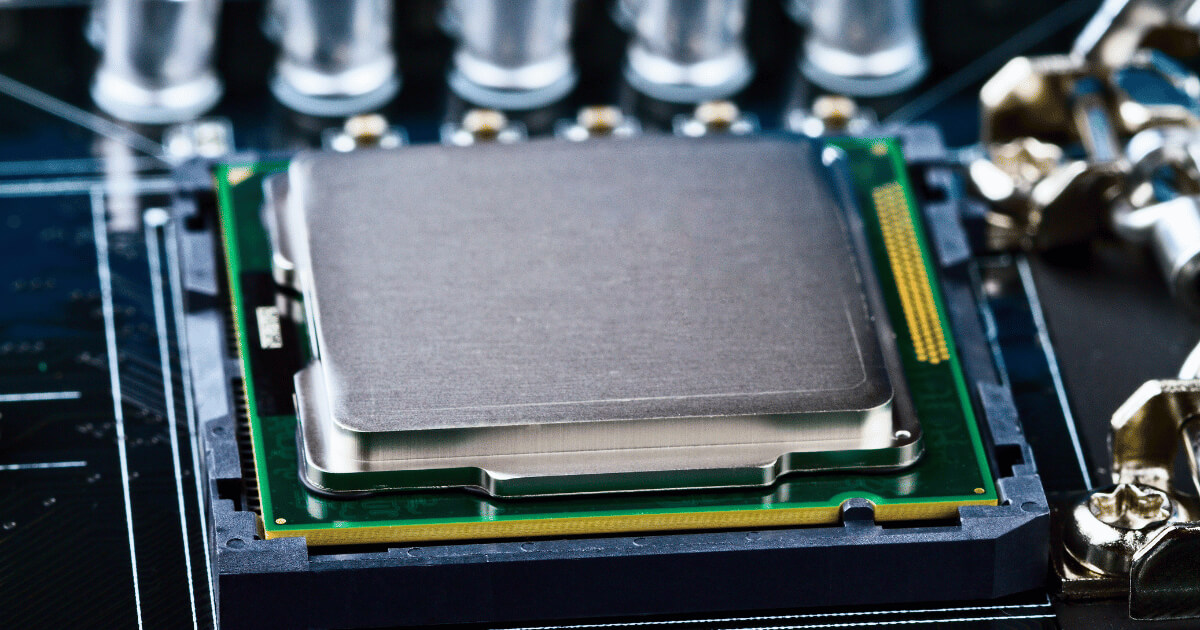Most PC enthusiasts aim to keep their rigs as cool as possible, often boasting about how efficiently their CPUs handle the heat during intense sessions. Yet, there are times when a warm CPU is exactly what you need, like when you’re attempting to remove a stuck CPU cooler.
In this quick guide, we’ll explore three straightforward techniques to safely heat up your CPU without hassle. Let’s dive in.
Lowering Your CPU Fan Speed
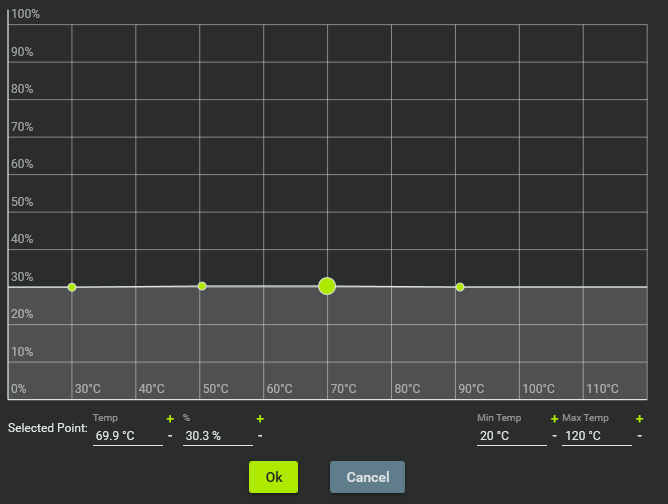
One of my favorite tips to get the CPU warmed up quickly is to turn down the fan speed. If you’re thinking, “Ugh, BIOS adjustments are such a pain,” then you’re in for a treat because we’re not going down that road.
What we’re going to do is use a tool called Fan Control. Yes, it’s as cool as it sounds. This tool lets you dial down your CPU and case fan speeds without having to mess around in the BIOS.
The plan is simple: keep your CPU fan on low RPM, even when the temperature starts nudging up. This gets your CPU cozy and warm in no time, perfect for when you need to loosen up a stuck CPU cooler.
And if you’re not sure how to use Fan Control, no worries! We’ve got an article that walks you through it step by step. Check it out here and get your CPU heating up the right way.
Run a Stress Test
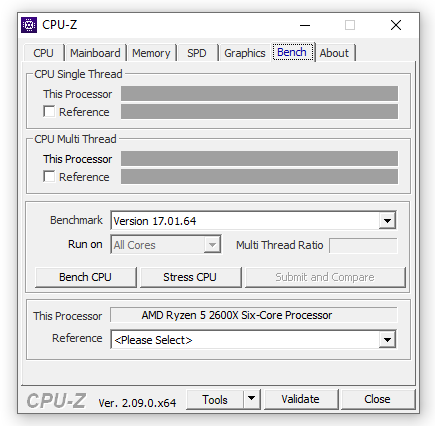
If adjusting fan speeds isn’t your thing, consider a CPU stress test as another route.
Wondering what that is? A CPU stress test pushes your processor to its limits, making it work to its maximum potential. This process heats up the CPU quickly, similar to how you feel warmer after running. For this, I use CPU-Z, but there are many other tools available.
Stress testing is a great way to warm up your CPU, especially if you’re curious about its performance under heavy load.
Wamp Up Your CPU with Your Favorite Game

If the two methods listed above sound scary to you, then how about heating up your CPU while doing things you like? You can do that by playing one of your favorite demanding games or running a resource-intensive application. Both of these options can quickly ramp up your CPU’s temperature. This process is straightforward and effective.
While you’re at it, I highly recommend you monitor your CPU’s temperature to ensure it stays within a safe range.
The tools that I often use for this task are HWMonitor and MSI Afterburner since they’re easy to use, and give you the chance to keep an eye on temperatures without interrupting your game or work.
Conclusion
I hope this article helped you find a good way to warm up your CPU. We’d love to hear from you! Drop a comment below to share which method you tried and how it worked out. Your experiences can help others too, so don’t hesitate to tell us about your journey.
We're an affiliate
We hope you love the products we recommend! Just so you know, gameraround.com is a participant in the Amazon Services LLC Associates Program, an affiliate advertising program designed to provide a means for sites to earn advertising fees by linking to Amazon.com.