Have you ever wondered why each new CPU generation comes with a whole new lineup of motherboards? It’s because not every CPU works with every motherboard. Figuring out which ones play nicely together can be confusing! That’s why we’re here to help.
Below, you’ll find 3 easy-to-follow tips that will help you quickly choose the perfect motherboard for your CPU. Let’s get started!
Using PC Part Picker
One of my favorite methods for ensuring component compatibility is using PC Part Picker.
When you select a CPU on PC Part Picker, the website automatically filters and shows only the motherboards that fit your CPU.
This feature applies not just to CPUs and motherboards but extends to other components like PC cases and RAM, making sure everything in your build plays nicely together.
(As you can see on the screenshot below, I chose the Ryzen 7 7800X3D, and now the website is showing me only the AM5 socket type which is the one compatible with this CPU).
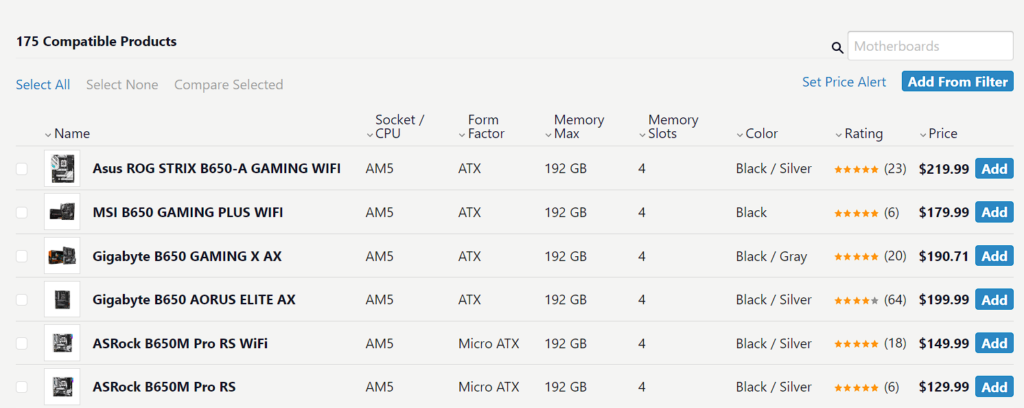
However, please keep in mind that PC Part Picker may sometimes indicate a motherboard needs a BIOS update when it might not.
This is because most motherboards come with the latest BIOS update installed right out of the box, except for those that have been on the shelf for a long time.
Checking the Motherboard’s Official Website
If you’ve picked a motherboard and want to confirm which CPUs are compatible, checking the manufacturer’s official website is a straightforward approach. For instance, let’s use the “ASUS TUF B650-PLUS Wifi” as an example.
Simply type the motherboard’s name into Google. Head over to the official ASUS website, select the ‘Support’ section, and then click on ‘CPU & Memory Support’.
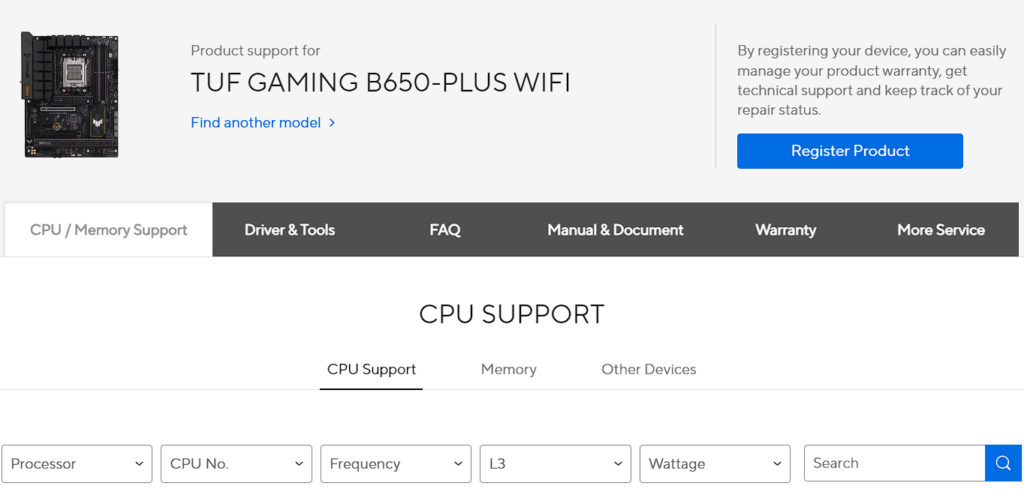
There, you’ll find a list of all CPUs that are compatible with that motherboard.
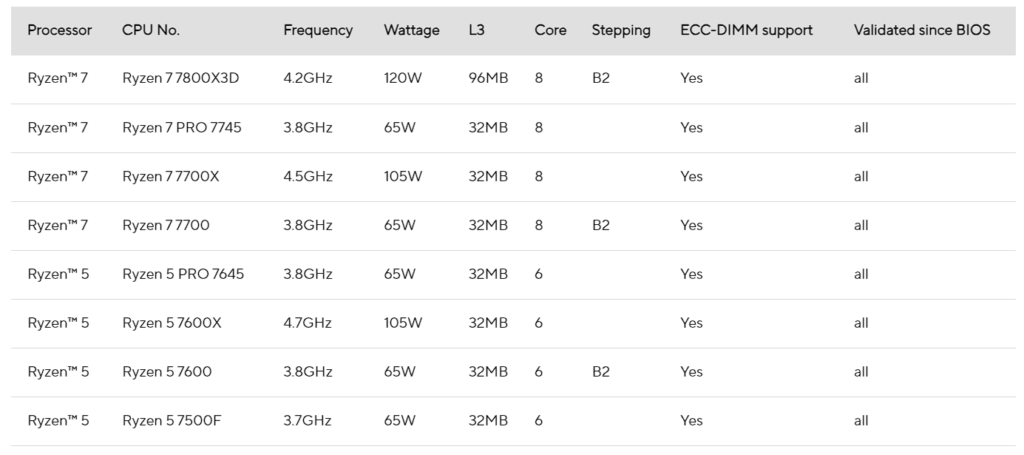
This method works similarly for any motherboard brand you choose, providing a reliable way to ensure your components will work together.
PS: If you haven’t chosen a motherboard yet, we highly recommend reading this article.
Matching CPU and Motherboard Socket Types
Lastly, another effective approach you can use involves checking the socket type of your CPU to ensure it’s compatible with a motherboard.
Take the AMD Ryzen 7 7800X3D as an example. To find out its socket type, simply Google its name.
Then, head to AMD’s official website. Once you’re on the product page, select the ‘Specifications’ tab, and there you’ll see the CPU’s specification including its socket type which is the AM5 socket.
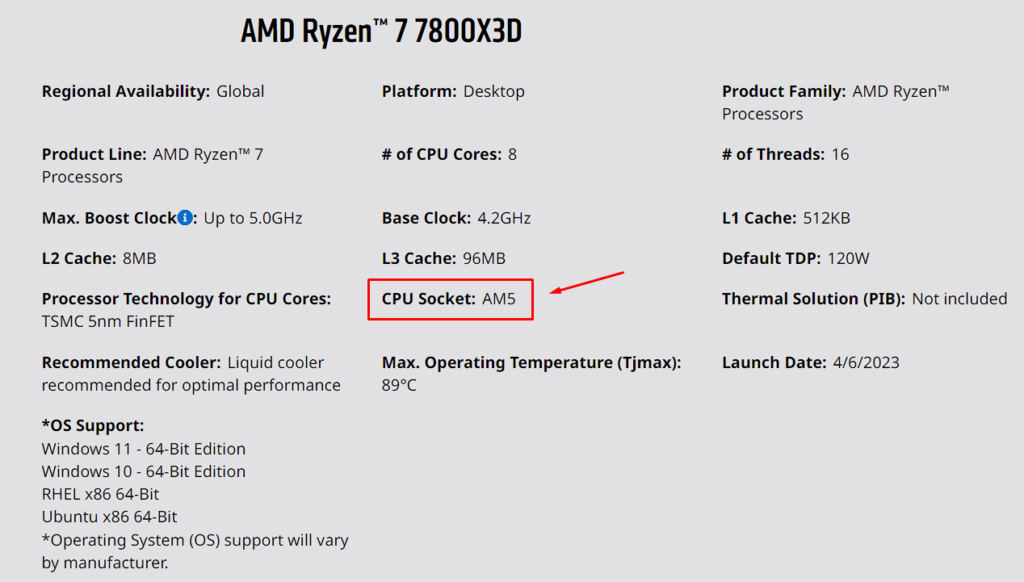
This method is usually reliable, but remember, there are exceptions. For example, Intel’s 6th, 7th, 8th, and 9th generation CPUs all use the LGA 1151 socket.
However, 6th and 7th gen CPUs are compatible only with 100 and 200-series motherboards, while 8th and 9th-gen need a 300-series board.
Thus, while the socket type is a good starting point, it’s not the sole factor to consider.
Frequently Asked Questions
Is any motherboard compatible with any CPU?
No. CPUs and motherboards have specific sockets (the physical connection). A CPU will only work with a motherboard that has the matching socket.
What happens if the CPU is not compatible with the motherboard?
The CPU won’t physically fit into the motherboard socket. Forcing it could permanently damage both components.
Will a PC boot with an incompatible CPU?
No. Even if the CPU seems to fit, the PC won’t turn on (POST) if the CPU isn’t supported by the motherboard.
Conclusion
We hope you found these tips have helped you choose the perfect CPU and motherboard pairing for your gaming PC.
We’d love to hear about the combo you decided on, so feel free to drop a comment below with your choices. And if you have any more questions or need further guidance, don’t hesitate to ask in the comments.
We're an affiliate
We hope you love the products we recommend! Just so you know, gameraround.com is a participant in the Amazon Services LLC Associates Program, an affiliate advertising program designed to provide a means for sites to earn advertising fees by linking to Amazon.com.

