Most PC enthusiasts turn to gaming benchmarks before picking up new components, aiming to cut through the marketing fluff. In these benchmarks, terms like 1% and 0.1% low FPS often pop up alongside the familiar max and average FPS.
These metrics aren’t just more numbers—they provide a deeper insight into gaming performance. But what do they really tell us? That’s what we’re here to uncover. Let’s get into the details.
Understanding Frame Rate Fundamentals
Frame rate, or frames per second (FPS), measures how many images a graphics processing unit (GPU) can display in one second.
In PC gaming, a higher FPS contributes to a smoother and more immersive gameplay experience. The frame rate is influenced by the game’s visual complexity, PC’s components, and settings like resolution and graphics quality.
While gamers often look at the average FPS to gauge performance, this number doesn’t tell the whole story.
Average FPS can be misleading because it’s affected by varying performance throughout gameplay—moments where things are calm, like when you’re in an empty room without much happening around, can raise the FPS quite a lot and therefore increase the average FPS.
Therefore, relying solely on average FPS doesn’t provide a complete picture of a game’s performance.
What Are 1% and 0.1% Low FPS?

Now that you’re familiar with average FPS, let’s introduce 1% and 0.1% low FPS. These metrics reflect the average frame rates of the lowest-performing frames in a game session—specifically, the worst 1% and 0.1% of frames. They are important because they show the level at which the frame rates can drop during the most demanding moments of gameplay.
Ideally, you want these lows to be as close as possible to the average FPS. This closeness indicates a consistently smooth experience with minimal disruptions, ensuring the game feels fluid and responsive even when it’s under heavy load.
FPS Variability on Games
Imagine playing a game where you’re running through a forest, battling enemies, and exploring caves. Throughout this adventure, your game’s performance is being recorded every second. At the end of your session, you have a long list of how many frames per second you were seeing at each moment.
Let’s say, the game runs smoothly, but there are moments, like when you’re in an intense battle with lots of effects on screen, where the frame rate drops.
By calculating the 1% low FPS, you’d be looking specifically at those toughest moments to see how low the frame rate dipped on average. This helps to understand the quality of the experience during the most demanding scenarios.
How Are 1% and 0.1% Calculated?
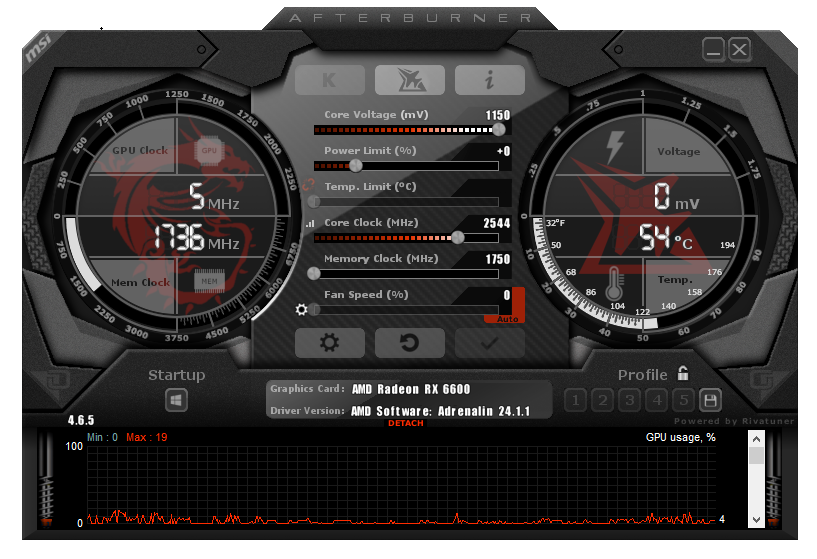
To calculate 1% and 0.1% low FPS, the process begins by collecting frame rate data throughout a gaming session, tracking the FPS at each moment. This creates a pool of FPS figures that reflect how the game’s performance fluctuates over time.
After gathering this data, it is sorted to understand the performance range better, from the highest frame rates experienced during the least demanding scenes to the lowest frame rates during the most intensive moments.
Focusing on the lower end of this spectrum involves identifying the bottom 1% and 0.1% of these frame rates. For the 1% low FPS, this means isolating the lowest 1% of all the collected frame rates.
If you have 10,000 FPS readings, you look at the 100 lowest readings. Calculating the average of these tells you the 1% low FPS.
To find an average, you sum up these selected frame rates and then divide by the number of rates you’ve summed up, providing a single number that represents the average frame rate of the lowest-performing frames.
Similarly, to find the 0.1% low FPS, you narrow down to the lowest 0.1% of your frame rates. In a dataset of 10,000, that’s the 10 lowest readings. The average of these readings is computed in the same way, offering insight into the performance during the most demanding moments.
How to Improve 1% and 0.1% Low?

We’ve all been there—anticipating the release of a game for years, only to be met with performance stutters that spoil the experience. If you’re facing issues with 1% and 0.1% low FPS, here’s how you can enhance your gaming sessions:
- Download the Latest Graphics Card Driver: Always keep your graphics card drivers up to date. GPU manufacturers often release new drivers in tandem with major game launches to ensure optimal performance. These updates can fix bugs and improve your game’s stability and frame rate.
- Tweak Game Settings: Not every game is optimized equally across all hardware. You might notice a game runs smoother on Nvidia hardware but not as well on AMD, or vice versa. Dive into the game settings and start tweaking with them.
- Upgrade Your Hardware: Sometimes, the bottleneck is your hardware. An outdated GPU or an old CPU with fewer cores, threads, or outdated architecture might not keep up with newer games. Consider upgrading your components to meet or exceed the recommended specifications for your most-played games.
- Monitor Temperatures: High temperatures can lead to thermal throttling, where your CPU or GPU deliberately slows down to cool off. Use software tools to monitor your system’s temperatures while gaming. If you notice that your components’ temperatures are consistently high, you’ll have to improve cooling within your PC case, cleaning out dust, or applying new thermal paste.
- Background Applications: Especially if you’re rocking older hardware, make sure to close those extra programs running in the background. They can really eat into your system’s performance, dragging down your FPS and messing with those all-important 1% and 0.1% lows. A clean slate lets your PC direct all its attention to your game, making everything as smooth as possible.
- Game Patches and Updates: I think, we’ve all been there – you’re ready to unwind after a long day, eager to jump into your favorite game, only to hit a wall with a massive 20GB update waiting. It’s a drag, but these patches are crucial. They’re not just about adding new content; they often contain vital performance optimizations.
Conclusion
We hope this article made the 1% and 0.1% low FPS clearer for you. If you have any questions or need further clarification, feel free to drop a comment below. We’re here to help!
We're an affiliate
We hope you love the products we recommend! Just so you know, gameraround.com is a participant in the Amazon Services LLC Associates Program, an affiliate advertising program designed to provide a means for sites to earn advertising fees by linking to Amazon.com.

