No matter the quality or cost of your computer mouse, it has a lifespan, and like all good things, it will eventually come to an end.
This article delves into the silent whispers of a mouse nearing its retirement, helping you understand when it’s time to say goodbye.
We’ll guide you through the signs, ensuring you’re never caught off guard by a sudden mouse failure.
Key Takeaways
- Your mouse may be saying its final farewells if clicking becomes a challenge or the cursor starts dancing to its own tune.
- Watch out for physical signs of aging in your mouse, like frayed cables or connection woes, as they’re often the first whispers of a final goodbye.
- When your wireless mouse’s battery life plummets or the scroll wheel adopts a mind of its own, it’s probably time to start mouse shopping.
Issues with Clicking or Double-Clicking

One of the most common and obvious signs that your mouse is dying is when you have trouble with clicks. This can include clicks that don’t respond when you try to click, or you might need to click multiple times for it to work.
You might also notice a change in how the click feels. The buttons might start to feel looser, and the click may not feel as distinct as it used to.
In addition to these problems, you might experience issues with double-clicking. This happens when the mouse registers a single click as if you clicked twice. These problems often occur because the internal switch mechanism of the mouse has worn out. This can affect both how responsive the mouse is and how it feels when you click it.
Unresponsive or Erratic Cursor Movement

Another sign of a mouse potentially dying is unresponsive or erratic cursor movement. This includes the cursor not moving smoothly, jumping around, or not responding in sync with your hand movements.
A clear example of this issue can occur while playing a first-person shooter game, where suddenly the screen behaves strangely. This behavior closely resembles what occurs when players activate an aimbot in Counter-Strike.
While this can sometimes be caused by a dirty sensor, which is a fixable issue, consistent problems of this nature often point towards internal wear or failing components in the mouse.
To troubleshoot, start by cleaning the sensor to see if it resolves the problem. If the issue continues, it’s likely a sign that the mouse is wearing out, and it may be time to consider replacing it.
Inconsistent Scrolling Behavior

When your mouse’s scroll wheel starts acting up, it’s often more than just a minor annoyance; it could be a warning that your mouse is on its way out.
Inconsistent scrolling behavior, such as the scroll wheel scrolling unpredictably or not responding, is a common symptom of a mouse reaching the end of its life.
Unlike issues caused by a dirty scroll wheel, which typically result in stiffness or difficulty in scrolling, these erratic behaviors often point to internal component failure.
Physical Damage to the Mouse
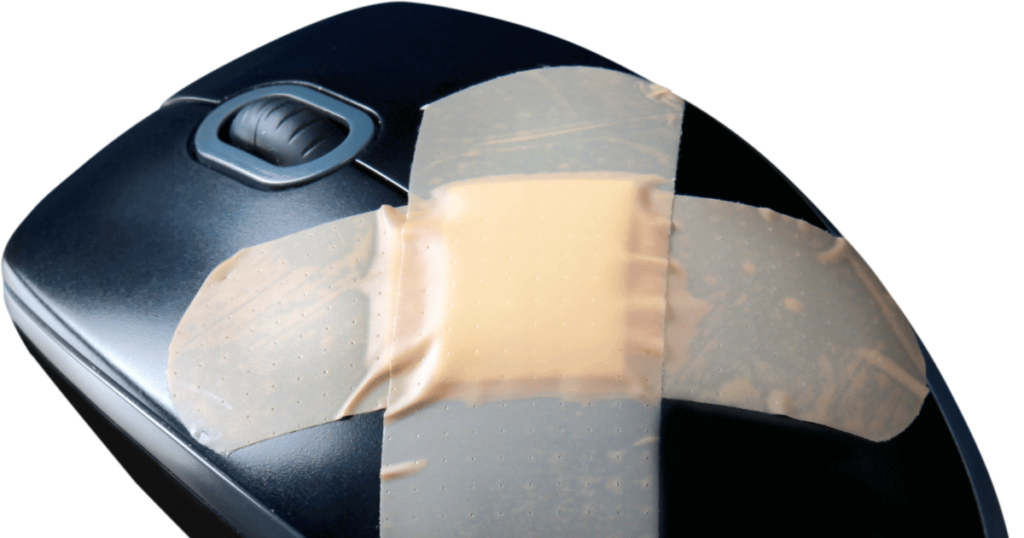
In addition to internal wear and tear, physical damage can also signal that your mouse is approaching the end of its lifespan.
Keep an eye out for signs like frayed cables, body cracks, or loose components. These issues aren’t just about looks; they can seriously impact the mouse’s performance.
For example, a frayed cable can cause intermittent connection problems, while cracks or loose parts can disrupt the internal circuitry and sensor alignment.
If you spot such damage, it’s often wiser to replace the mouse instead of attempting repairs.
Connectivity Issues

Connectivity problems are often a significant red flag that your mouse might be on its last leg. Whether it’s a wired or wireless model, these issues can severely hinder your computer’s usability.
Wired Mice
In wired mice, common signs of trouble include intermittent disconnections or the computer’s failure to recognize the mouse. These issues often stem from a damaged cable, a loose USB connection, or internal wiring problems – all indicators that your mouse is nearing its end.
Such problems not only disrupt your work but also signal that the mouse’s internal components may be deteriorating.
Wireless Mice
Wireless mice, on the other hand, tend to show their age through range problems or frequent disconnections.
While low battery power can be a culprit, persistent connectivity issues often point towards more serious internal failures, especially when new batteries or closer proximity to the receiver don’t resolve the problem.
These symptoms suggest that the internal mechanisms are failing, and it might be time to consider a mouse replacement.
Battery Issues in Wireless Mice

Finally, battery problems in wireless mice are a strong indicator that the mouse is approaching the end of its useful life.
A clear sign is a significant reduction in usage time per charge, sometimes resulting in complete unresponsiveness. This decline in battery performance can suggest that not only the battery but also other internal components of the mouse are deteriorating.
When these problems persist, even after replacing the batteries, it typically signifies that the mouse itself is failing, not just the battery.
Conclusion
Before we conclude, it’s important to note that if your mouse stops working after being idle (AFK), it’s not necessarily a sign of a failing mouse; it’s due to another issue.
We hope you now have a clearer understanding of your mouse’s health. Is it time for a new click companion, or is your trusty mouse still going strong?
Feel free to share your mouse’s current state in the comments.
We're an affiliate
We hope you love the products we recommend! Just so you know, gameraround.com is a participant in the Amazon Services LLC Associates Program, an affiliate advertising program designed to provide a means for sites to earn advertising fees by linking to Amazon.com.

