Ever paused mid-email or during a high-stakes game, sensing something off with your keyboard? It’s a moment we often overlook, hoping it’s just a glitch. But what if it’s a sign of your keyboard’s decline?
Before you rush to replace it, let’s decode the subtle yet crucial signs that your keyboard might be nearing its end. It could be a simple fix or a telltale signal for a new beginning.
Dive in with us as we uncover these key indicators, ensuring you make an informed decision about your trusty keyboard’s fate.
Key Takeaway
- If your keyboard’s keys are acting up, either by not responding or sticking, it’s a heads-up that it might be wearing out.
- Experiencing delays or random characters? These can be signs of internal issues, hinting that your keyboard’s electronics are in trouble.
- Frequent disconnections or your PC not recognizing the keyboard are serious red flags signaling potential hardware failure.
Unresponsive Keys

Experiencing trouble with some keys on your keyboard? It could be an indication that your keyboard is approaching the end of its lifespan. When your keyboard stops working randomly or registers multiple inputs with a single press, it disrupts your typing and overall functionality.
To test this, try holding down a key and observe how it registers. If you notice irregular pauses or inconsistent responses, something’s not right.
Another great way to check this is in a gaming scenario. Hold down the ‘W’ key in a game to move your character forward. If your character unexpectedly stops moving even though you’re still pressing the key, it’s a clear indication of unresponsiveness.
Sticky Keys

Sticky keys can be more than just an annoyance; they might signal that your keyboard is wearing out. This problem occurs when keys fail to return to their original position smoothly after you press them.
The culprits? Often, it’s either dust gathering under the keys or the keys themselves deteriorating from use. If you’re using a membrane keyboard, pay close attention to the height of the keys.
A key that seems lower than its neighbors, without any pressure applied, is a warning sign. It indicates the key might be damaged.
Over time, even a slight tilt or shift in the keyboard can cause these worn keys to register, leading to unintended inputs.
Input Lag

Have you ever noticed a slight yet frustrating delay between pressing a key and seeing the action happen on your screen? This annoyance is called input lag, and even though it’s a brief pause, it can disrupt your workflow.
While input lag can have various causes, if you consistently experience unexplained delays, it might be a sign that your keyboard is showing signs of wear and tear.
Over time, the internal components of a keyboard can deteriorate, affecting its ability to send signals quickly and accurately to your computer.
While it’s essential to check for common issues like connection problems or signal interference, if these aren’t the culprits and the lag persists, it’s a strong indicator that your keyboard is nearing the end of its lifespan.
Random Key Combinations
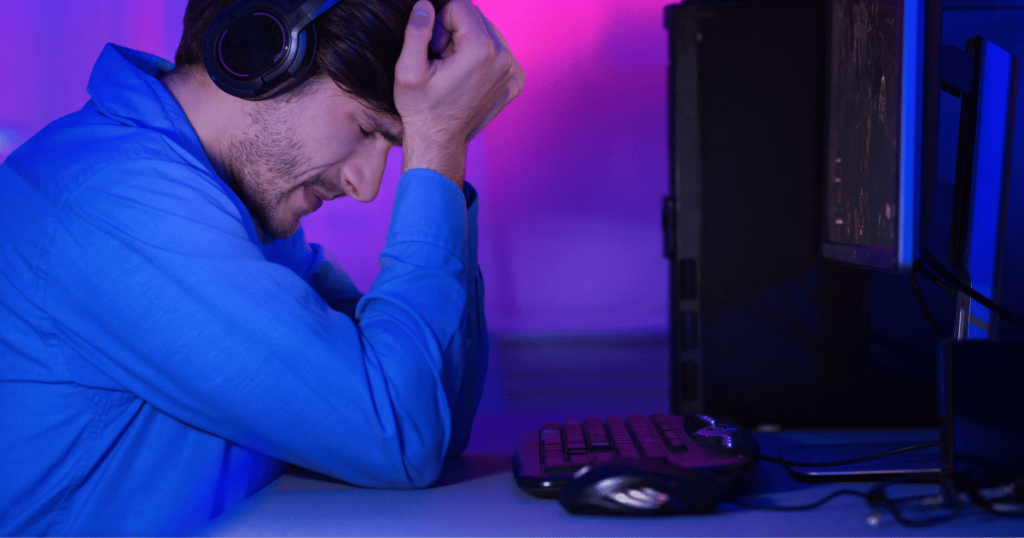
When your keyboard starts typing random key combinations or activating shortcuts on its own, it’s like it’s developed a mind of its own – but not in a good way.
This erratic behavior, where pressing one key results in a completely different action or multiple actions, is a classic sign of a malfunctioning keyboard. It’s as if the keyboard is sending signals it wasn’t asked to. This issue often arises from internal circuitry problems or failing key switches.
Over time and with use, the intricate wiring and switches under the keys can get damaged or wear out, leading to these unpredictable responses.
If you’re noticing this strange behavior and it’s not due to software issues, it’s likely your keyboard is showing its age and might need replacing.
Connection Issues

Connection issues can also be an indicator that something’s not quite right with your keyboard. You might experience moments where it seems as if the keyboard has been disconnected from your PC and then reconnected.
On Windows, you’ll typically hear the sound that signals when a device is connected or disconnected. This intermittent connectivity can be especially troubling. It suggests that the physical connection between your keyboard and computer is unstable.
If these connectivity interruptions happen often and aren’t resolved by checking cables or batteries, it’s likely a sign of deeper issues within the keyboard itself, pointing towards its deteriorating condition.
PC Fails to Detect Keyboard

When your PC, especially a Windows system, fails to recognize your keyboard, it’s a significant red flag. This issue goes beyond the occasional glitch; it suggests a serious communication breakdown between the keyboard and the computer.
If you’re facing this problem, a good test is to connect your keyboard to different PCs. If the issue persists across various computers, it’s a strong indication that the problem lies with the keyboard itself, not with your computer or its ports.
This inability to recognize the keyboard can stem from various internal failures – from damaged wiring to faulty circuitry. It means the keyboard is no longer able to send clear signals to any computer, a clear sign that it’s time to upgrade your keyboard.
Conclusion
Hopefully, this insight leaves you more attuned to what your keyboard might be subtly saying. If it’s whispering hints of its final days or still ticking along happily, we’re curious to hear about it.
Feel free to share in the comments – is your keyboard still in its prime, or have you spotted the early warnings of farewell?
We're an affiliate
We hope you love the products we recommend! Just so you know, gameraround.com is a participant in the Amazon Services LLC Associates Program, an affiliate advertising program designed to provide a means for sites to earn advertising fees by linking to Amazon.com.

