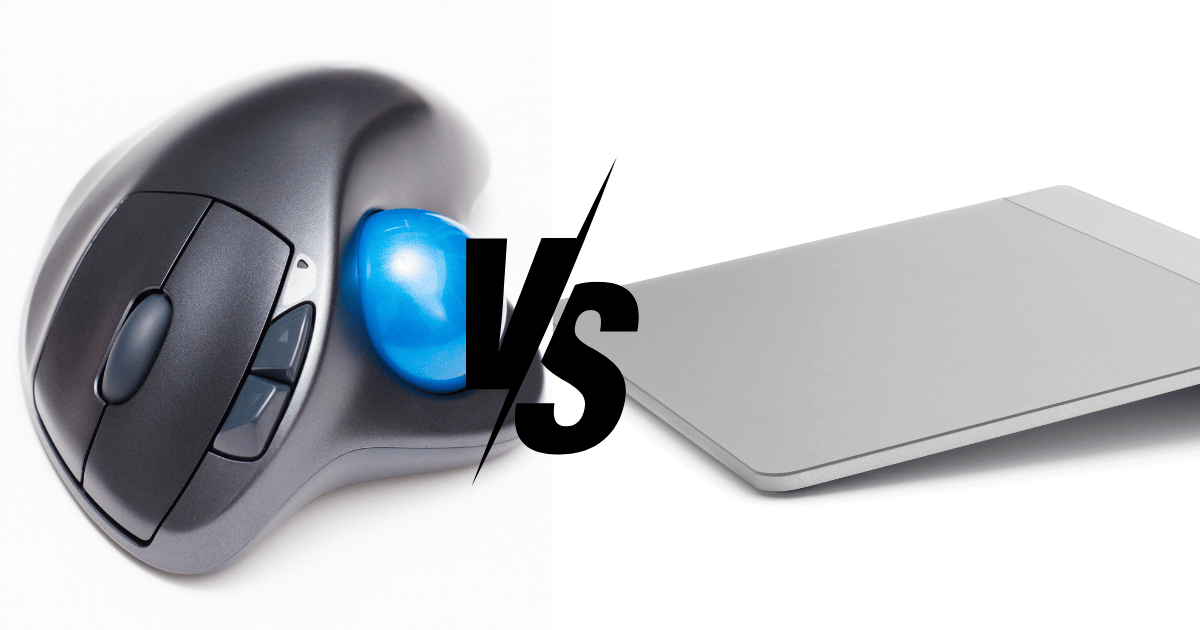Trackball and trackpad: familiar tools with a common purpose, yet each offers a unique touch to our digital interactions. Are they as similar as they seem, or do hidden differences set them apart?
This article dives into the heart of these devices, unraveling the mysteries behind their design and functionality. Without further ado, let’s get started!
Key Takeaways
| Aspect | Trackball Key Takeaways | Touchpad Key Takeaways |
|---|---|---|
| Ergonomics & Hand Comfort | Hand rests on the device; less wrist movement required. | Requires broader hand gestures; more natural hand position. |
| Precision in Control | Offers high precision due to fixed-position tracking. | Variable precision; excels in multi-touch gestures. |
| Desk Space Requirements | Occupies a small, fixed area; good for limited spaces. | Integrated into laptops, no additional space is needed. |
| Gaming Performance | Better suited for competitive gaming with precise control. | More suited for casual gaming; less precision and speed. |
| Learning Curve & Maintenance | Steeper learning curve; regular cleaning and maintenance needed. | Generally easier to use; simpler maintenance. |
In-Depth Comparison Between Trackball Mice vs Trackpad
Ergonomic Comfort and Hand Dynamics

When it comes to choosing the right input device, it’s important to consider both ergonomics and hand position.
In terms of ergonomics, trackballs offer a distinct advantage. They allow your hand to rest on the device, reducing the need for wrist movement and potentially decreasing strain over extended periods.
However, the way you use your hands with these devices also plays a crucial role. Trackballs involve primarily finger movements, with the palm remaining stationary. This setup can be less fatiguing for the fingers since they don’t have to move as far.
Conversely, touchpads often necessitate broader gestures, involving the whole hand and not just the fingers. This can mean more extensive arm and wrist movements, which might become uncomfortable over prolonged periods.
Precision and Accuracy
In terms of precision, trackballs generally offer more control. This superiority stems from their fixed-position optical tracking, which enables incredibly accurate movements, making them ideal for tasks that demand pinpoint precision.
In contrast, trackpads rely on finger or stylus movements, which may not achieve the same level of accuracy due to the challenge of maintaining a perfectly steady hand position.
As mentioned earlier in the context of their ergonomic benefits, this precision makes trackballs the preferred choice for activities where precise control is of utmost importance.
Desk Space Management

Now, turning our attention to desk space, let’s explore how trackballs and touchpads influence your workspace. Trackballs have a clear advantage – they stay put, occupying a fixed and often compact space. This is a boon for users with limited desk space.
On the other hand, external trackpads, though they come in various sizes, generally require a tad more desk real estate compared to trackball mice. However, it’s important to note that integrated touchpads on laptops are a space-saving dream.
So, if you’re contemplating a trackball mouse, think about both the space your target device occupies and the range of movement it demands for effective use. This way, you can make an informed decision that optimizes your workspace without the need for repetitive reminders of what’s been mentioned earlier.
Performance in Gaming
When it comes to gaming, again, the choice between a trackball and a touchpad is crystal clear.
Trackball mice step into the gaming arena with superior control and responsiveness. Thanks to their fixed position tracking, they enable quicker and more precise movements, which is a colossal advantage in gaming scenarios.
On the other hand, touchpads, while functional for casual gaming, often fall short in terms of the speed and accuracy needed for competitive gaming.
For gamers who are serious about their play but also value the ergonomic comfort of trackball mice, considering a vertical mouse is a smart move. These mice offer top-notch ergonomic benefits without sacrificing gaming performance, thanks to their familiar shape that mimics the natural positioning of the hand.
Learning Curve and User Adaptability
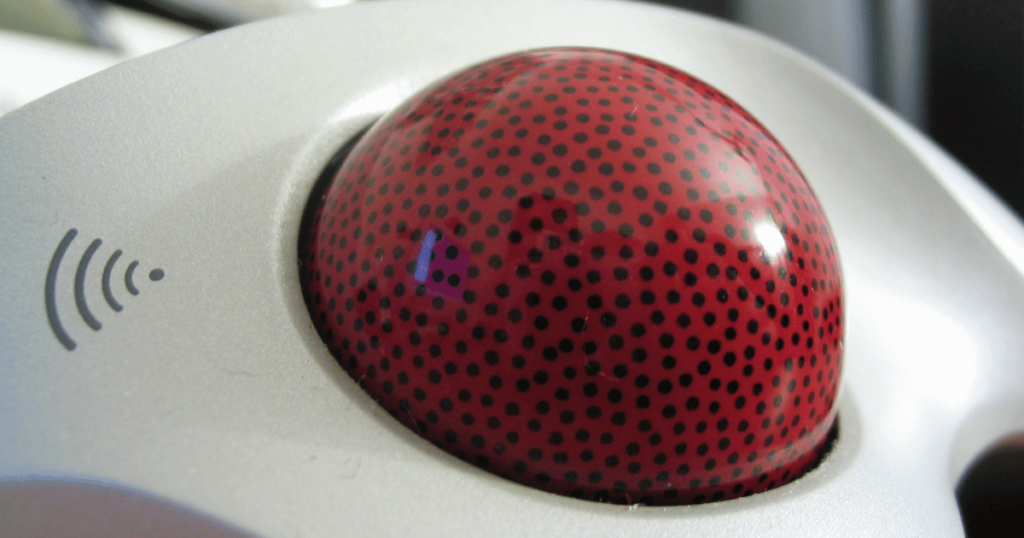
Trackpads are commonly used due to their presence on laptops, making them more familiar to new users. Their widespread usage means that many people have experience with touchpads, which can make the transition to a new device relatively smooth.
On the other hand, trackballs have a steeper learning curve. Their operation differs from the more widespread use of a traditional mouse or touchpad. It may take more time to become proficient with a trackball.
Maintenance Insights for Lasting Performance
Maintenance and longevity are important factors in choosing between a trackball and a touchpad.
Trackballs require regular cleaning to maintain smooth operation. Over time, this can mean more hands-on maintenance compared to touchpads, which typically need just surface cleaning.
On the other hand, touchpads are more straightforward to keep clean and require less maintenance than trackball mice.
Conclusion
We hope this journey has illuminated the unique characteristics and benefits of each device.
We’d love to hear from you! Drop a comment below sharing which device you’re leaning towards and why.
We're an affiliate
We hope you love the products we recommend! Just so you know, gameraround.com is a participant in the Amazon Services LLC Associates Program, an affiliate advertising program designed to provide a means for sites to earn advertising fees by linking to Amazon.com.