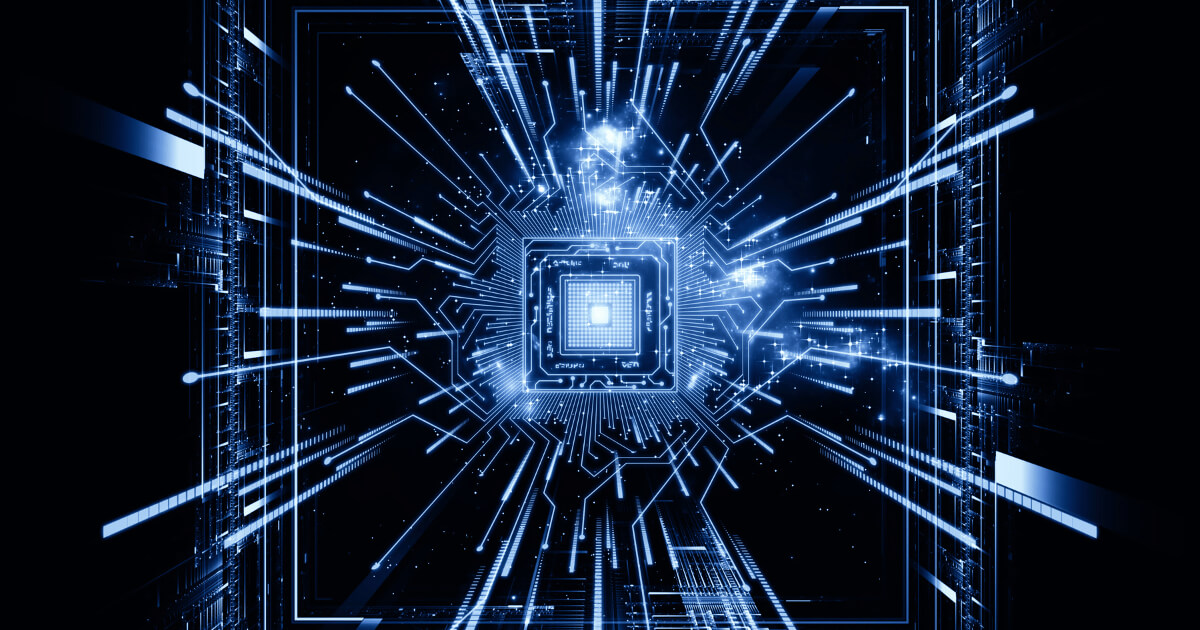Many of us invest a significant amount of money to secure a high-quality CPU, aiming for top-notch performance right out of the gate.
However, did you know that there are things you can do to boost your CPU performance that don’t cost you anything except a few minutes?
In this article, we’ll uncover various strategies to maximize your processor’s efficiency, ensuring you get the most out of your investment. Let’s get started!
Improve Cooling Performance

One of the most effective strategies to boost your CPU’s performance is to enhance its cooling efficiency.
A key step you can take is to adjust the fan speed, ensuring your CPU does not reduce its speed or “thermal throttle” to cool down.
Now, the thought of diving into BIOS settings might seem daunting for many, especially if you’re not familiar with it. However, there’s no need to worry. There are ways to adjust your CPU fan speed without having to navigate the BIOS.
In addition to adjusting fan speeds, consider upgrading your cooling system. Whether it’s adding more fans, switching to a high-quality air cooler, or even stepping up to a liquid cooling system, these improvements can have a significant impact on your CPU’s temperature and, consequently, its performance.
Enable XMP

Another thing that you can do to enhance your CPU’s performance is activate XMP for your RAM.
XMP, or Extreme Memory Profile, is a feature that allows your memory to operate at higher speeds than the default specifications, thereby boosting overall system speed. This is particularly beneficial for systems with Ryzen CPUs, where RAM speed significantly influences CPU performance.
By enabling XMP in your computer’s BIOS settings, your RAM runs faster, giving your CPU quicker access to the data it needs to perform tasks.
Adjust Power Settings for Optimal Performance
A simple yet powerful tweak to boost your CPU’s efficiency involves adjusting its power settings.
Computers often use a balanced or power-saving mode as their default, limiting the CPU’s potential to conserve energy. Changing these settings can unleash the full capacity of your processor, enhancing its performance. Here’s how to make this adjustment:
- Open Control Panel: Navigate to the ‘Control Panel’ on your computer.
- Select ‘Power Options’: Find and click on ‘Power Options’.
- Choose ‘High Performance’: Select the ‘High Performance’ plan to maximize CPU output.
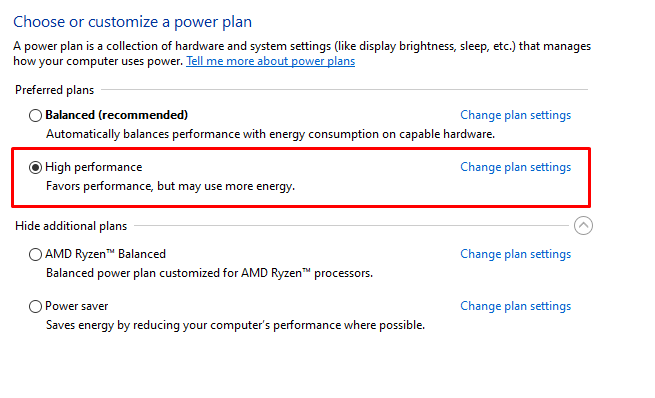
This change prioritizes performance over energy conservation, making it ideal for demanding tasks and applications.
End Background Tasks
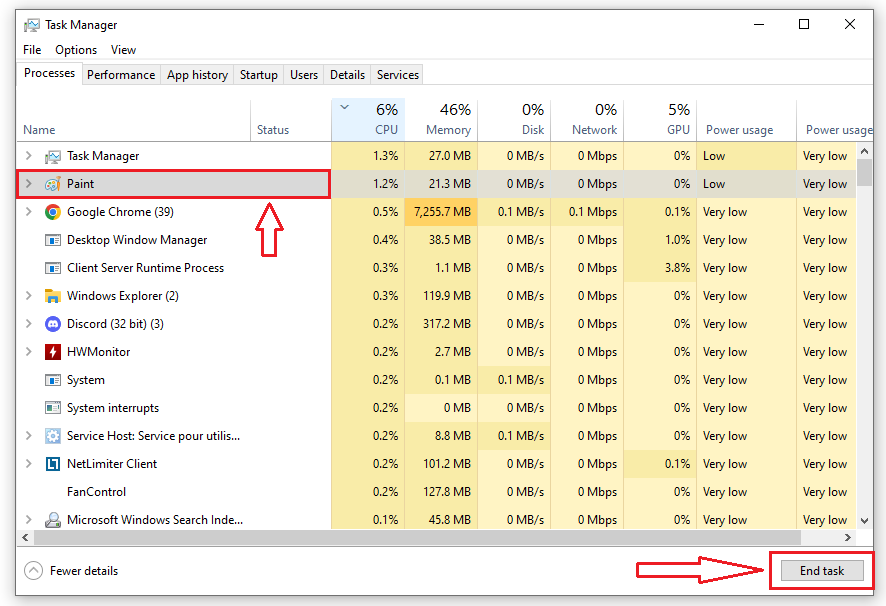
Unlike other methods, ending background tasks won’t directly boost your CPU’s performance. Instead, it frees up valuable processor resources for your main tasks.
You see, many programs and processes running in the background consume CPU power, potentially slowing down your primary activities. Closing these unnecessary tasks allows your CPU to allocate more resources to the tasks that matter, leading to a noticeable improvement in performance.
To manage background tasks, open the Task Manager by pressing Ctrl + Alt + Del. This tool lets you view all running applications and background processes. From there, simply select the task you want to close, and click on “End Task”.
However, it’s important to tread carefully. Not everything in the Task Manager is expendable. Some processes, especially those related to Windows services, are necessary for your system’s operation. Turning these off could lead to stability issues.
If you’re unsure about a process, a quick online search can clarify its importance, helping you make informed decisions about what to keep running and what to end.
Overclock Your CPU

Finally, we have overclocking. Though I mentioned it last, it’s the most effective way to boost your CPU’s performance. Overclocking is the process of increasing the speed of your CPU beyond its factory settings, which can result in a noticeable performance gain.
However, overclocking is not for everyone. It is an advanced and risky method that requires knowledge and caution. Overclocking can also cause overheating, instability, or damage to your CPU, and it can void your processor warranty.
Therefore, if you are a beginner, I highly recommend that you watch some YouTube videos or read some guides on how to overclock your CPU. This way, you get a clear picture of what to do and how to do it safely.
Conclusion
We hope you found these tips helpful in boosting your CPU’s performance. Feel free to share in the comments which method you applied and any improvements you noticed.
Your insights could be incredibly useful and might inspire others to try the same. Looking forward to hearing from you!
We're an affiliate
We hope you love the products we recommend! Just so you know, gameraround.com is a participant in the Amazon Services LLC Associates Program, an affiliate advertising program designed to provide a means for sites to earn advertising fees by linking to Amazon.com.