Looking at your monitor and wondering if it’s time for an upgrade? Many of us stick with the same screen for years, not realizing what we’re missing.
But how do you know when it’s time to make the switch? It’s not always about flashy new features; sometimes, it’s the subtle signs that tell you it’s time for a change.
Let’s uncover those signs and see if you should get a new monitor or stick with your current one.
You Got a New Graphics Card
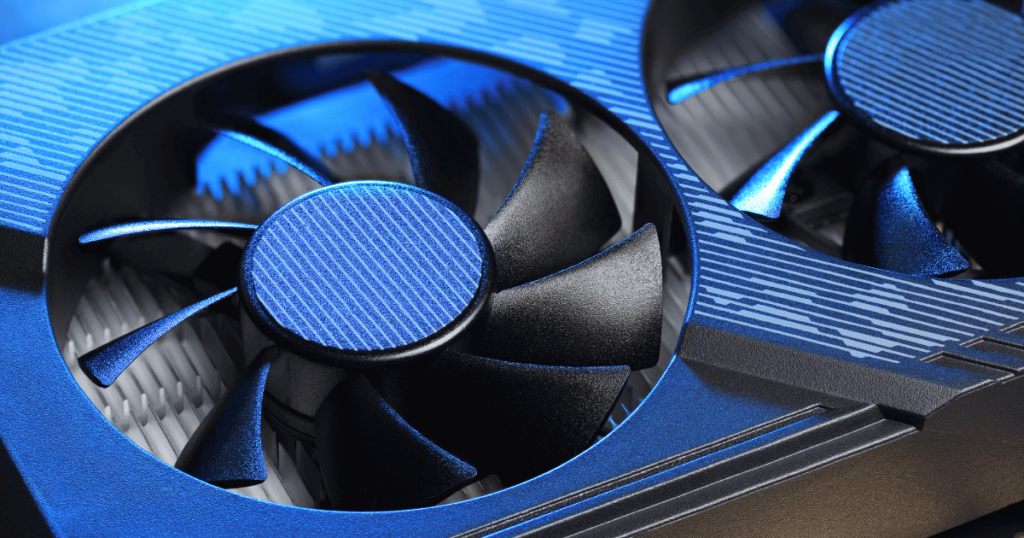
Did you recently upgrade your graphics card? If so, then congratulations. But is your monitor keeping up?
If you’re aiming for high frame rates in your games, you’ll need a monitor that can handle them. Think about it: there’s no use in a powerful card if your monitor can’t display the frames it produces. It’s like having a sports car but only driving in slow traffic.
Also, check if your current monitor supports technologies like FreeSync or G-Sync. These sync the monitor’s refresh rate with your graphics card, making gameplay smoother and reducing screen tearing.
If your current monitor lacks these features, you’re not getting the full gaming experience your new card can offer. And as a result, it’s time to get a newer monitor with these features.
You Want a Smoother Gameplay

If you’re into fast-paced games, especially FPS titles, and still using a 60Hz monitor, you definitely should consider an upgrade.
The jump from 60Hz to 144Hz or higher is a game changer, akin to the leap from 30Hz to 60Hz. It’s not just about seeing more frames; it’s about how smoothly they’re rendered, giving you a competitive edge. You’ll never see a professional gamer using a 60Hz monitor, and it’s for a good reason.
By sticking with a lower refresh rate, you’re potentially putting yourself at a disadvantage. The difference is so stark that once you experience it, you’ll wonder how you ever managed with 60Hz.
Trust me, I’ve been there. Once you try it, you’ll never want to go back.
Looking for Prettier Colors on Your Monitor?

Not all monitors are created equal in terms of color. Maybe you’ve noticed that the colors on your screen don’t look as sharp or vivid as they should.
While some monitors, like those with TN panels, are great for fast response times, they don’t always deliver the best color quality. If you’re into visually rich games or need accurate colors for creative work, it’s worth considering an upgrade.
Monitors with better color reproduction, like certain IPS models, can make a big difference. They bring out the details and vibrancy that your current monitor might be missing. It’s not just about speed or gaming; sometimes, what you really need is a screen that shows off every color beautifully. If that’s what you’re looking for, upgrading your monitor is definitely worth it.
Bigger Desk, Bigger Screen

Do you have a large desk? This could be your chance to boost your gaming experience or work productivity with a bigger monitor.
A larger screen means more room to immerse yourself in games, spread out your work, or just enjoy YouTube videos to the fullest.
And if you’re worried about what to do with your old monitor, consider this: keeping it as a secondary screen can skyrocket your productivity.
Is Your Monitor Showing Its Age?

Lastly, sometimes it’s not just about wanting a new monitor; it’s about needing one. If your monitor is starting to show signs of wear and tear, it might be time for an upgrade. Think of it like an old car that starts having issues – it still works, but not as well as it used to.
You might see things like dead pixels (those little spots on the screen that don’t change color), weird lines, or maybe the colors look faded. It’s like your monitor is telling you, “Hey, I’ve had a good run, but it might be time to move on.”
Upgrading in these cases isn’t just for a better experience; it’s a necessary step to keep everything running smoothly.
Conclusion
I hope you found value in this article. Now I want to hear from you.
Are you thinking about getting a new monitor, or sticking with your current one? Share your thoughts in the comments; I’d love to hear about your final decision!
Also, if you decide to upgrade your monitor, you’ll definitely need to read our article about whether 1440p monitors are worth the investment.
We're an affiliate
We hope you love the products we recommend! Just so you know, gameraround.com is a participant in the Amazon Services LLC Associates Program, an affiliate advertising program designed to provide a means for sites to earn advertising fees by linking to Amazon.com.

