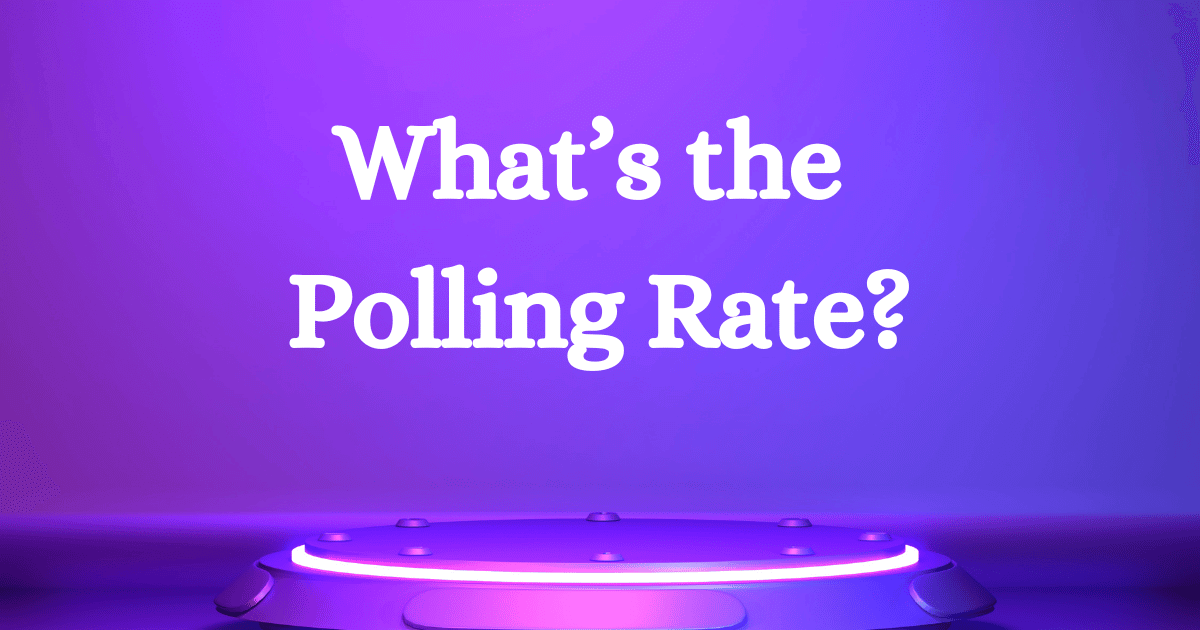Curious about the term ‘polling rate’ while shopping for a new mouse or keyboard? This feature, often unnoticed, is key to how your device performs, particularly in gaming.
In this article, we’ll explore what it is, how it’s measured, and why it matters for both gamers and regular users alike.
What is Polling Rate and How is it Measured?

Polling rate is the frequency at which a device, like a mouse or a keyboard, sends data to the computer. It’s measured in Hertz (Hz), indicating how many times per second the device reports its status.
For a mouse, this status includes its position and button clicks. For instance, a 1000 Hz polling rate means the mouse reports its position, and any button clicks 1000 times every second. This high frequency ensures the cursor on your screen moves smoothly and reflects your movements accurately.
In contrast, a keyboard’s polling rate refers to how often it reports key presses and releases. A higher polling rate for keyboards translates to quicker recognition of keystrokes, reducing the lag between pressing a key and the action being executed on the computer.
The Role of Polling Rate in Gaming
In gaming, the polling rate is crucial for optimal performance. A higher polling rate means more frequent updates from your mouse or keyboard, leading to more immediate responses on screen. This is vital in fast-paced games where split-second reactions can make a big difference.
With a high polling rate, such as 1000 Hz, every move or key press is registered almost instantly, providing a smoother and more accurate gaming experience.
On the other hand, a lower polling rate, like 125 Hz, can result in noticeable lag. This delay, even if it’s just a few milliseconds, can be detrimental in competitive gaming, where timing is everything.
Put simply, upgrading your keyboard’s polling rate from 125 Hz to 1000 Hz can reduce latency by approximately 7-8 milliseconds.
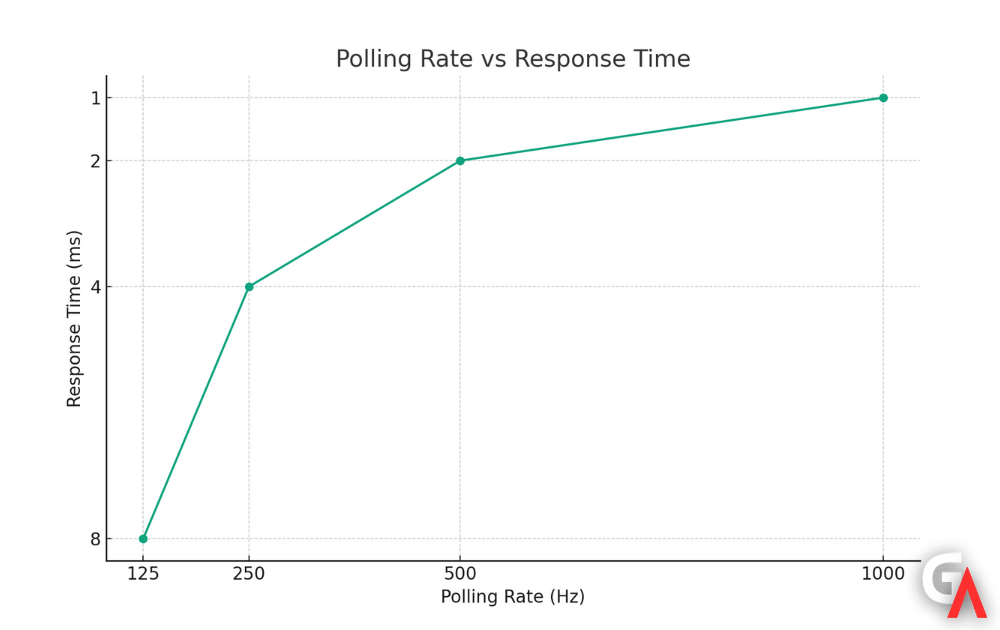
The values 8, 4, 2, and 1 on the response time axis of the graph represent the response times in milliseconds (ms) corresponding to different polling rates. These values are calculated based on the formula:
Response Time (ms) = 1000 / Polling Rate (Hz)
So, for the polling rates shown (125 Hz, 250 Hz, 500 Hz, and 1000 Hz), the response times are calculated as follows:
- For a 125 Hz polling rate: 1000 / 125 = 8 ms
- For a 250 Hz polling rate: 1000 / 250 = 4 ms
- For a 500 Hz polling rate: 1000 / 500 = 2 ms
- For a 1000 Hz polling rate: 1000 / 1000 = 1 ms
Polling Rate: Mouse in Action

In fast-paced first-person shooter (FPS) games, a mouse’s polling rate is very important.
For example, using a 1000 Hz polling rate mouse, players experience near-instantaneous cursor response, essential for accurate aiming and quick reactions. In contrast, a lower polling rate, like 125 Hz, might cause a slight delay.
This lag, even if minimal, can lead to missed shots or slower reactions in critical moments, potentially affecting the game’s outcome.
Thus, a higher polling rate provides a significant advantage in high-speed gaming scenarios.
Polling Rate: Keyboard Dynamics

In gaming, particularly in FPS games, a high keyboard polling rate is just as crucial as it is for mice. For instance, rapidly pressing the ‘A’ and ‘D’ keys to strafe left and right can be more responsive with a 1000 Hz polling rate keyboard, allowing for quicker evasive maneuvers.
In contrast, a keyboard with a lower polling rate might delay these movements, potentially impacting reaction times in critical shootouts.
This enhanced responsiveness is key in FPS games, where split-second decisions and actions often determine victory or defeat.
Optimal Polling Rates: Gaming vs. Regular Use
For optimal gaming performance, you should opt for a 1000 Hz polling rate, as it ensures a great response time and precision.
On the other hand, everyday tasks like web browsing or document editing are well-served by a lower polling rate, ranging from 500 Hz to 1000 Hz, as these activities don’t demand the ultra-fast responsiveness crucial in gaming scenarios.
Conclusion
I hope this article has helped clarify what polling rate is and its importance in both gaming and everyday computer use.
Whether you’re a gamer or a regular computer user, feel free to share in the comments the polling rate you’re currently using.
And if you’re not sure what your device’s polling rate is, don’t worry—we have a dedicated article to help you figure that out.
We're an affiliate
We hope you love the products we recommend! Just so you know, gameraround.com is a participant in the Amazon Services LLC Associates Program, an affiliate advertising program designed to provide a means for sites to earn advertising fees by linking to Amazon.com.