Have you ever been caught in a situation where a program or game freezes and makes it impossible to access the Task Manager? It’s a common scenario for many, but the solution is simpler than you might think.
Let’s dive into how you can set up your Task Manager to open on your second monitor, ensuring it’s always at your fingertips, even during those unexpected program crashes.
Step 1: Setting the Default Monitor for Task Manager
First, let’s make sure that the next time you open the Task Manager, it appears exactly where you want it. Open the Task Manager as usual. Then, drag it over to your second monitor.
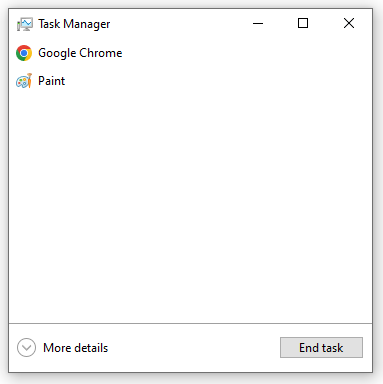
Then, press the Windows Key + Shift + Enter while. This action tells your computer to remember this preference. The next time you need the Task Manager, it will open right there on the second monitor.
Step 2: Accessing Task Manager When a Program Freezes
But what if a program on your primary monitor freezes and you can’t get to the Task Manager? There’s a quick keyboard shortcut that can come to your rescue.
Simply press the Windows key + Shift + Arrow key. This moves your main window to the second screen, revealing the Task Manager on the primary screen.
Once you’ve done this, you can set the Task Manager to open on the second monitor using the method described in Step 1.
Conclusion
And just like that, you’ve got a solution to one of the most common dual-monitor issues.
Now, your Task Manager will always be within easy reach, helping you maintain a smooth and efficient workflow.
We have a similar guide about how to make Discord open on the second monitor if you wish to do the same thing you did with Task Manager. That guide is also quick and straightforward.
We're an affiliate
We hope you love the products we recommend! Just so you know, gameraround.com is a participant in the Amazon Services LLC Associates Program, an affiliate advertising program designed to provide a means for sites to earn advertising fees by linking to Amazon.com.

