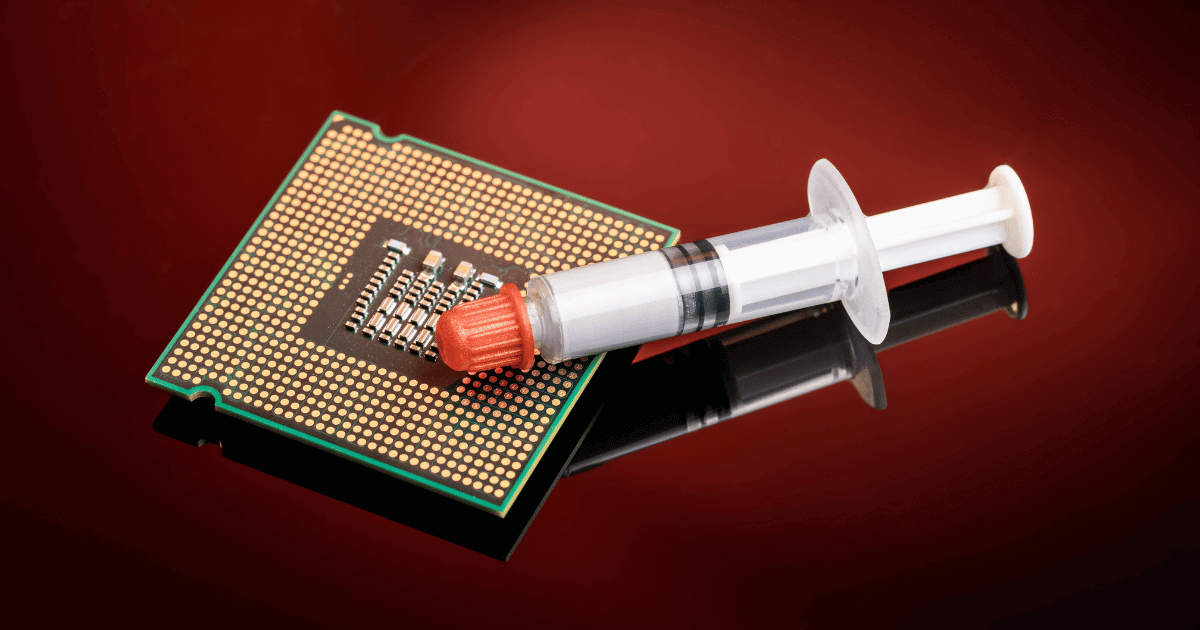PC temperature is arguably one of the most common subjects you’ll see online regarding PC performance and maintenance. You might have seen countless Reddit posts and YouTube videos about how to keep your PC cool and prevent overheating.
Amidst this, you might wonder, is thermal paste necessary to achieve those cool temps? The short answer is yes. But there’s more to it than just a simple yes.
In this article, we’ll answer common questions about thermal paste and also discuss when you shouldn’t use it.
What is Thermal Paste

Thermal paste (َaka Thermal compound) is a conductive substance used in PCs to enhance heat transfer from the CPU (Central Processing Unit) to the heat sink. This paste fills tiny gaps and surface irregularities between the CPU and the heat sink, ensuring a better heat conduction pathway.
Thermal paste comes in various forms, with the most common type being ceramic-based, known for its effective heat transfer properties. Check out our article about the different types of thermal paste if you wish to learn more about the available options on the market.
What Happens When You Don’t Use Thermal Paste?
Both the CPU surface and the heatsink base aren’t perfectly smooth. They have tiny, almost invisible bumps and dips.
When the cooler sits on the CPU, these imperfections create microscopic gaps between the two surfaces. These gaps get filled with air, which is a poor conductor of heat, with a thermal conductivity of just 0.024 W/m·K.
Without thermal paste, the air in these gaps hinders heat transfer from the CPU to the cooler.
Instead of moving efficiently to the heatsink for dissipation, heat lingers in the CPU. This can lead to higher operating temperatures, potentially causing thermal throttling where the CPU slows down to prevent overheating.
When to Apply Thermal Paste
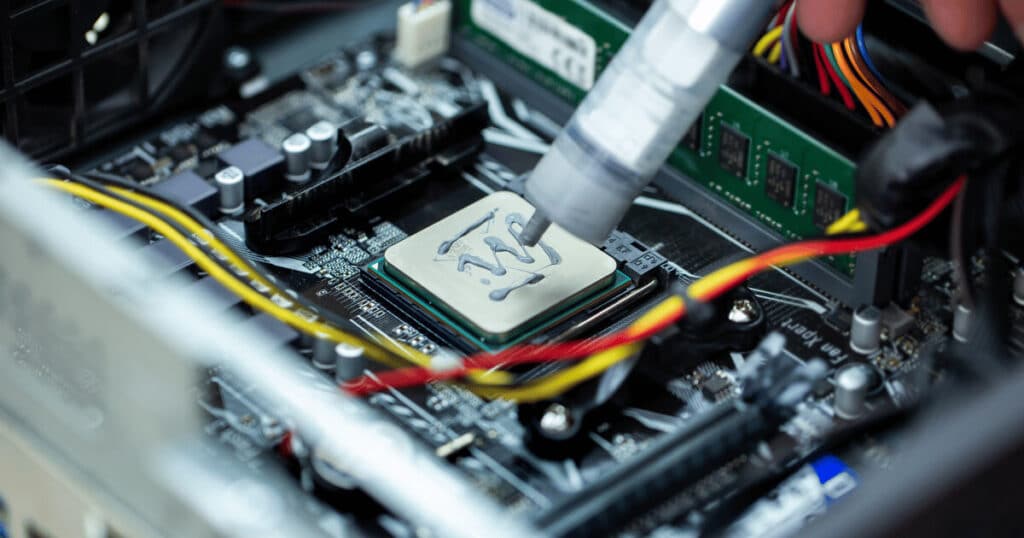
Applying thermal paste is crucial in several scenarios to ensure your computer’s CPU operates efficiently and safely. Here are the key instances when you should apply thermal paste:
- Installing a New Cooling Solution: Whenever you install a new cooler or CPU, it’s important to apply fresh thermal paste. This ensures optimal heat transfer between the CPU and the new cooling device.
- High CPU Temperature: If you notice that your CPU temperature is consistently higher than normal, it could be a sign that the thermal paste needs to be reapplied.
- Every 3-5 Years: Thermal paste doesn’t last forever. Over time, it can dry out and become less effective. It’s a good practice to replace the thermal paste every 3 to 5 years to maintain efficient heat transfer.
- To Avoid CPU Getting Stuck on the Cooler: Old, dried-out thermal paste can sometimes cause the CPU to stick to the cooler. Reapplying thermal paste periodically can prevent this issue and make future maintenance easier.
How Much Thermal Paste Should Be Used?

A common rule of thumb is to use a pea-sized amount. This small quantity should be deposited directly onto the middle of the CPU.
When the cooler is placed on top, it will evenly spread the thermal paste across the surface. This method ensures that there is enough paste to cover the CPU effectively without overdoing it.
When You Shouldn’t Use a Thermal Paste
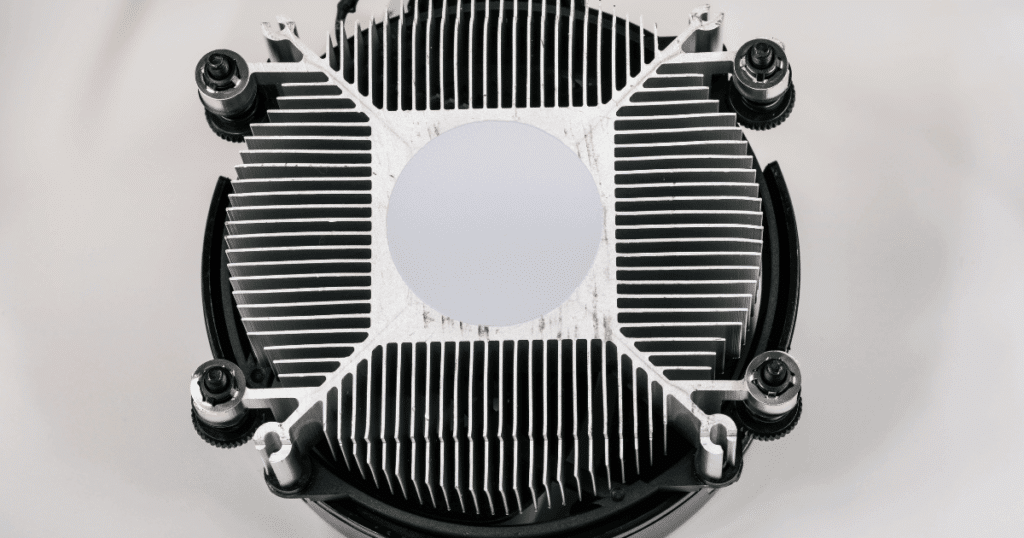
While we always recommend applying a fresh layer of thermal paste, there are a few specific instances where you don’t need to apply it yourself. These cases mostly revolve around the type of CPU cooler you’re using:
- Using a Stock Cooler: If you’re installing the stock cooler (the cooler that comes with your CPU), you won’t need to apply thermal paste because the CPU cooler already has thermal paste pre-applied on it. (You may also like: Are Stock Coolers Good?)
- Aftermarket Coolers with Pre-Applied Paste: Some aftermarket coolers also come with thermal paste pre-applied. If yours does, you can skip the step of applying thermal paste.
It’s important to note, however, that not all aftermarket coolers come with pre-applied thermal paste. So, it’s always a good idea to check whether your cooler has thermal paste on it already. If it doesn’t, you’ll need to apply it yourself to ensure proper heat conduction.
Frequently Asked Questions
Is it OK to not use thermal paste?
No, it is not OK to not use thermal paste. Thermal paste is essential for improving the heat transfer between the CPU and the heat sink and reducing the CPU temperature. Without thermal paste, your CPU will overheat and throttle, or even worse, affecting its longevity. You should always use thermal paste when installing a new CPU or a new heat sink, or when replacing an old or dried-out paste.
What happens if you never replace thermal paste?
If thermal paste is not replaced over time, it can dry out and become less effective at transferring heat. This can lead to degraded performance as your CPU may overheat. Additionally, when you eventually try to remove the cooler, you might find it difficult as the cooler could get stuck to the CPU due to the old, hardened thermal paste.
Does thermal paste affect performance?
Yes, thermal paste directly affects performance. Over time, the quality of thermal paste can degrade, reducing its ability to conduct heat effectively. This can cause your CPU to run hotter than it should, leading to potential throttling and reduced performance.
Conclusion
We hope that this article has answered all your questions about thermal paste and its importance for your PC cooling.
By now, you should have a clear idea of when and how to use thermal paste, and the scenarios where it’s not necessary.
If there are any lingering questions, or if you’re curious about something we didn’t cover, feel free to drop a comment below. We’d also love to hear about your experiences – what brand of thermal paste did you decide to go with?
We're an affiliate
We hope you love the products we recommend! Just so you know, gameraround.com is a participant in the Amazon Services LLC Associates Program, an affiliate advertising program designed to provide a means for sites to earn advertising fees by linking to Amazon.com.