One of the first steps to optimize a computer’s airflow is by adding case fans. But how do you know the right fan size? Nowadays, it’s kind of tough to tell the difference just by looking at them. That’s why we have created this article to help you measure them.
We will provide you with some simple steps that you can follow to measure the size of any computer fan you have in front of you. Let’s get started!
Measuring the Distance Between the Mounting Holes
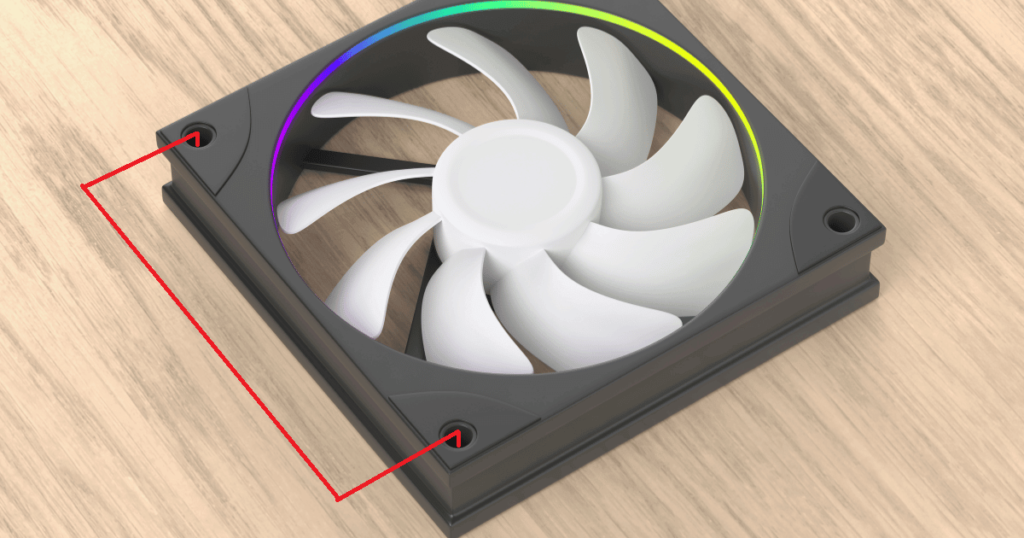
One of the simplest ways to determine computer fan size is to measure the distance between the mounting holes. The mounting holes are the holes on the fan frame that are used to attach the fan to the case.
You can use a ruler, a tape measure, or a caliper to measure the distance from the center of one hole to the center of the opposite hole on the fan frame or your PC case.
The table below shows the common fan sizes and their corresponding distances in both millimeters and inches. You can compare your measurements to the table and find out the size of your fan.
| Fan size (mm) | Mounting hole distance (mm) | Mounting hole distance (inches) |
|---|---|---|
| 80 | 71.5 | 2.81 |
| 92 | 82.5 | 3.25 |
| 120 | 105 | 4.13 |
| 140 | 124.5 | 4.90 |
| 200 | 154 | 6.06 |
Measuring the Length of One Side of the Fan Frame
Another way to determine computer fan size is to measure the length of one side of the fan frame. Simply take your ruler or measuring tape and measure from one side to the opposite side of the computer fan.
If you calculate in inches, you can use our tool to convert your measurement to millimeters.
Just enter your measurement in the input box. The tool will show you the equivalent measurement in millimeters.
Your fan size is: Unknown
Estimating the Fan Size with Standard Objects
Let's now explore a slightly less precise, yet still helpful method for estimating fan size: by comparing it to a standard-sized object, such as a credit card.
Credit cards are typically around 3.37 inches or 85.6 millimeters long. If your fan is noticeably larger than a credit card, it might be a 120mm fan. If the fan seems even bigger, closer to one and a half times the length of the card, it's likely a 140mm fan.
Keep in mind, that this is a rough estimation. It's useful when you don't have precise measuring tools at hand.
Check Your Case Fan Specs

Lastly, a great method to identify the right fan size is by checking your computer case specs. This is particularly useful if you're looking to install new fans but aren't sure what sizes your case can accommodate.
Start by identifying your case's model name and referring to the product manual or the manufacturer’s website. They usually list the sizes of fans that fit each mounting point in the case.
If you don't know your case model, don't worry, you can still figure it out. Remember our first tip about measuring the distance between mounting holes? Apply the same technique to the fan mounting points on your case.
While it's not as straightforward as checking the case specs, it's a reliable fallback method to ensure the fans you choose will fit perfectly.
Frequently Asked Questions
Are all PC fans the same size?
No, PC fans come in various sizes. The most common sizes you'll find are 120mm and 140mm. However, you may also encounter fans that are 80mm, 92mm, and even as large as 200mm in some cases.
What size fan do I need for my computer?
For most people, 120mm fans are a good choice. They offer a balance between size, airflow, and noise. However, the ideal size can depend on your case size and cooling needs.
Are bigger CPU fans better?
Bigger CPU fans generally provide more airflow, which can lead to better cooling performance. They can also run at lower speeds while moving the same amount of air as smaller fans, often resulting in quieter operation. However, make sure your case has enough space for larger fans.
Conclusion
We hope this guide made it easier for you to figure out your computer fan sizes.
If you have any questions or just want to share the size of your fan, feel free to reach out. We're always here to help and love hearing about your experiences.
We're an affiliate
We hope you love the products we recommend! Just so you know, gameraround.com is a participant in the Amazon Services LLC Associates Program, an affiliate advertising program designed to provide a means for sites to earn advertising fees by linking to Amazon.com.

