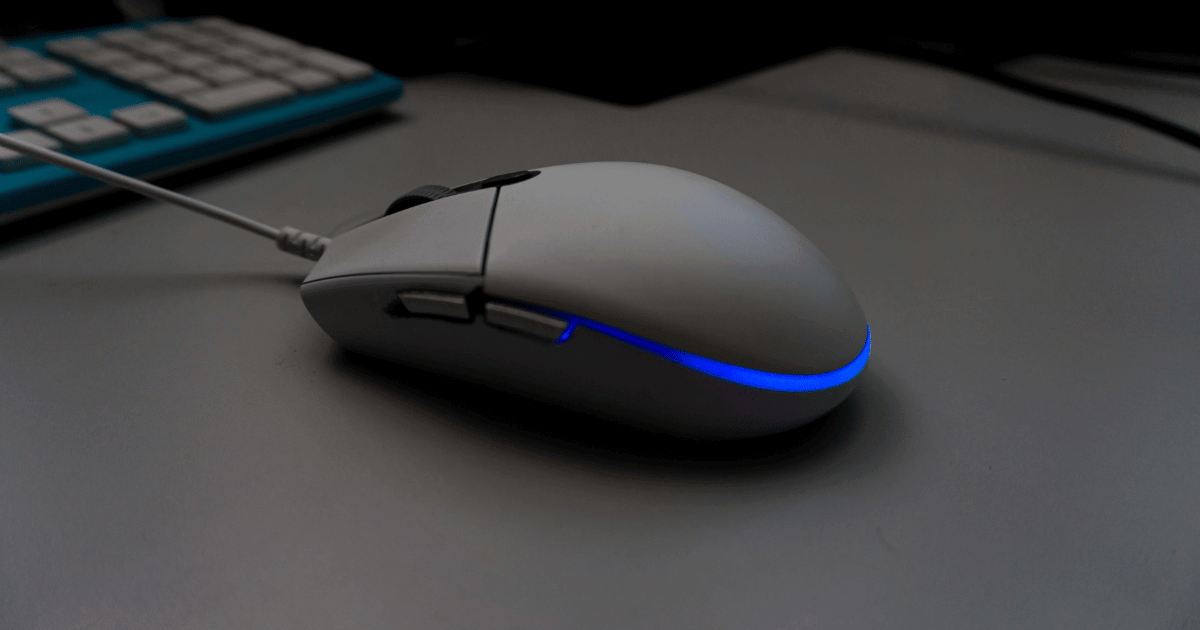Ever wondered if your gaming mouse has too many buttons, or maybe not enough? Most gaming mice come with about 5 to 12 buttons, counting the usual ones plus the scroll wheel.
But the ‘right’ number? Well, that’s a bit of a tricky question. It actually depends a lot on what games you play.
In this article, we will help figure out the ideal number of buttons for your next gaming mouse, that will level up your gaming experience.
Without further ado, let’s dive in.
Choosing the Right Number of Buttons Based on Your Game Type
To find the ideal number of buttons for your gaming mouse, the first step is to identify the types of games you play:
MMOs and Strategy Games

Playing massively multiplayer online (MMO) games often involves managing numerous skills and rotations, which can be a challenge with a basic mouse. A gaming mouse with 12 side buttons offers a practical solution.
In this type of game, the extra buttons allow players to assign specific actions or rotations to each button, simplifying gameplay. This means less time searching for the right key on a keyboard and more focus on your surroundings.
While this might seem overwhelming initially, many MMO players find that with practice, using a mouse with more buttons becomes intuitive, greatly enhancing their gaming experience.
For FPS Games

Unlike MMOs, where extra buttons can be advantageous, FPS games often favor a more minimalist approach. A gaming mouse with around 5 to 6 buttons, including the main ones like the left, right, and scroll wheel, is typically more suitable for these games.
In the high-stakes environment of FPS games, where every millisecond counts, having fewer buttons reduces the chance of accidental clicks – a mistake that can be costly during competitive matches.
Plus, a mouse with fewer buttons is generally lighter, which can lead to quicker and more fluid movements.
Is It Worth Using a Multi-Button Mouse for Non-Gaming Tasks?
A gaming mouse isn’t just for gamers. Often, the ‘gaming’ label is more about marketing than limitation. These devices can be incredibly useful in work scenarios or any non-gaming situation, offering features that enhance productivity and efficiency.
Let’s explore the pros and cons of using a gaming mouse with multiple side buttons in everyday tasks:
Pros
- Enhanced Workflow Efficiency: You can use the extra buttons to assign shortcuts which can help improve your productivity.
- Creating Macros: Good quality mice also support macros, enabling users to automate complex sequences with a single click.
Cons
- Learning Curve Challenges: Adapting to a mouse with many buttons can initially be overwhelming and may slow down work until fully accustomed.
- Risk of Mis-clicks: In the early stages of use, the risk of hitting the wrong button can lead to errors and frustration.
- Higher Cost Considerations: Generally, mice with more buttons are more expensive than simpler models.
- Comfort for Small Hands: Users with smaller hands might find a mouse with many side buttons less comfortable to use.
- Added Weight: A mouse with several buttons tends to be heavier than those with fewer buttons, which might affect ease of use and comfort during long work sessions.
What Mouse Should You Pick If You Play Different Types of Games?
The Two-Mouse Approach
For those with a competitive spirit, the best thing to do is get two different mice: one with several side buttons for MMOs and another lightweight (maybe a Honeycomb mouse) with just a few buttons for FPS games. This way, you can optimize performance for each scenario.
The All-in-One Mouse Solution

On the other hand, if you’re like me and prefer not dealing with the hassle of adjusting to two different mice, opting for a versatile single mouse is ideal. I use the Logitech G502 and find it excellent for all scenarios.
In MMOs and work, I use the buttons for rotations and productivity. However, for FPS games, I stick mainly to the two side buttons and occasionally the sniper button.
Conclusion
I hope this article has helped you figure out the ideal number of buttons for your gaming mouse.
We’d love to hear from you. Please feel free to share in the comments what type of games you play and which mouse you’ve decided on.
We're an affiliate
We hope you love the products we recommend! Just so you know, gameraround.com is a participant in the Amazon Services LLC Associates Program, an affiliate advertising program designed to provide a means for sites to earn advertising fees by linking to Amazon.com.