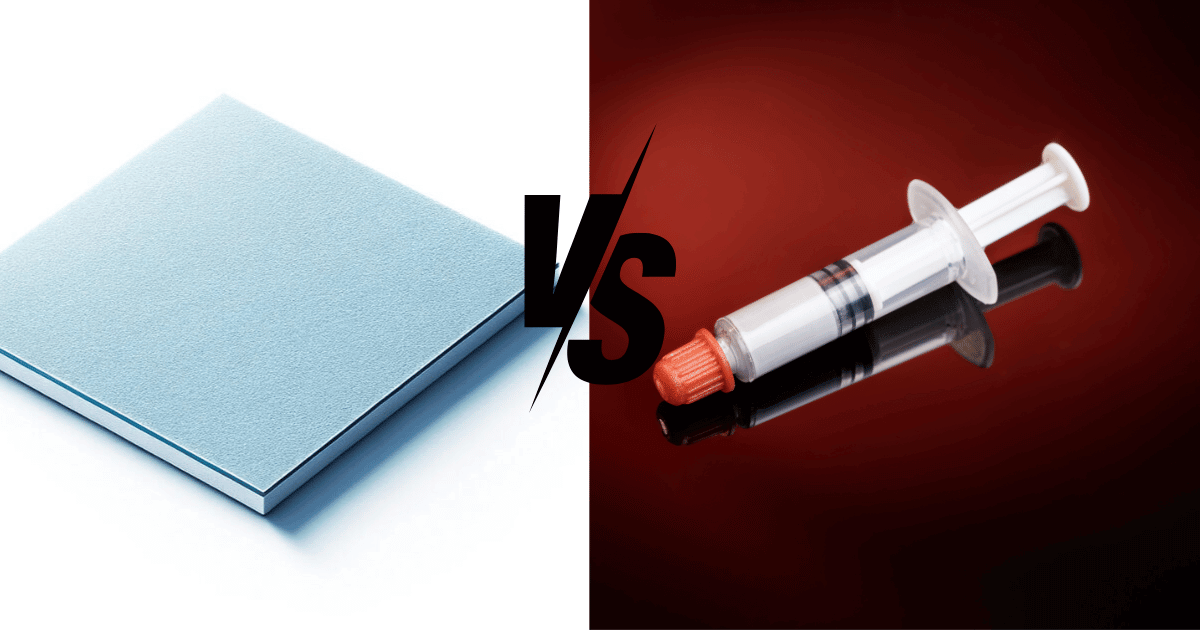When it comes to keeping your CPU cool, the debate often boils down to thermal paste versus thermal pads.
If you’re looking for the quick answer: thermal paste typically outperforms thermal pads in terms of heat conductivity. But there’s much more to this story.
This article dives deeper than just surface-level facts, exploring why thermal paste often takes the lead in cooling efficiency and the benefits of each option.
Why Thermal Paste is More Efficient?
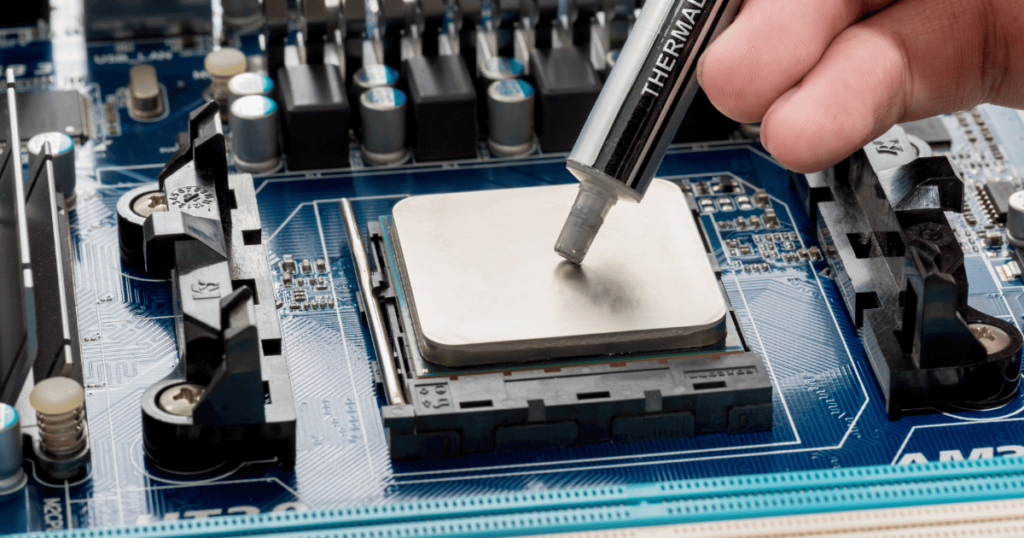
Imagine the surfaces of your CPU and its cooler. They might look smooth, but at a microscopic level, they have tiny peaks and valleys. These irregularities create small air gaps when the two surfaces meet.
Air, while great for balloons, is not so great for transferring heat, due to its low thermal conductivity. These air gaps become tiny insulators, hindering heat flow from your CPU to the cooler. Thermal paste comes into play here. Its main job is to fill these microscopic air gaps.
Since thermal paste is a viscous fluid, it adapts to the exact shape of the surfaces, eliminating those insulating air pockets. This creates a more efficient path for heat to travel from the CPU to the cooler.
In contrast, while thermal pads do the same job as the thermal paste, they come with a notable limitation: their uniform thickness. Often, this fixed size means they provide unnecessary thickness over areas where the gap between the CPU and cooler is minimal or even nonexistent. This excess material doesn’t just fail to add any value; it actually creates a longer path for heat to travel, hindering efficient heat transfer.
Pros and Cons of Thermal Paste
Pros of Thermal Paste:
- Better Performance: Thermal paste generally offers better thermal conductivity compared to thermal pads, leading to more efficient cooling.
- Better for Overclocking: Ideal for users looking to push their systems for higher performance.
Cons of Thermal Paste:
- Careful Application Needed: Requires precision in the application; too little can impact performance.
- Maintenance: Over time, it can dry out and would need to be reapplied to maintain its effectiveness (once every a few years).
- Messy Process: After each application, you have to clean the thermal paste off the CPU and the cooler.
- Risk of CPU Sticking to Cooler: If the thermal paste is not replaced over a long period, it can harden and potentially cause the CPU to adhere to the cooler making the removal process a pain.
Pros and Cons of Thermal Pads
Pros of Thermal Pads:
- Ease of Use: Simple to apply without the mess associated with thermal paste.
- No Need for Regular Replacement: Thermal pads don’t dry out like thermal paste, making them more durable over time (Good quality thermal pads can easily last between 5-6 years).
- Reusable: Can be reused, making them a cost-effective option.
- Less Cleaning: Eliminates the need for cleaning old thermal paste during replacements.
Cons of Thermal Pads:
- Performance: Generally, they provide lower thermal conductivity compared to thermal paste due to their thickness.
- Electrical Conductivity: Some thermal pads are electrically conductive, which requires caution during installation to avoid contact with motherboard components.
Which One Should You Use?
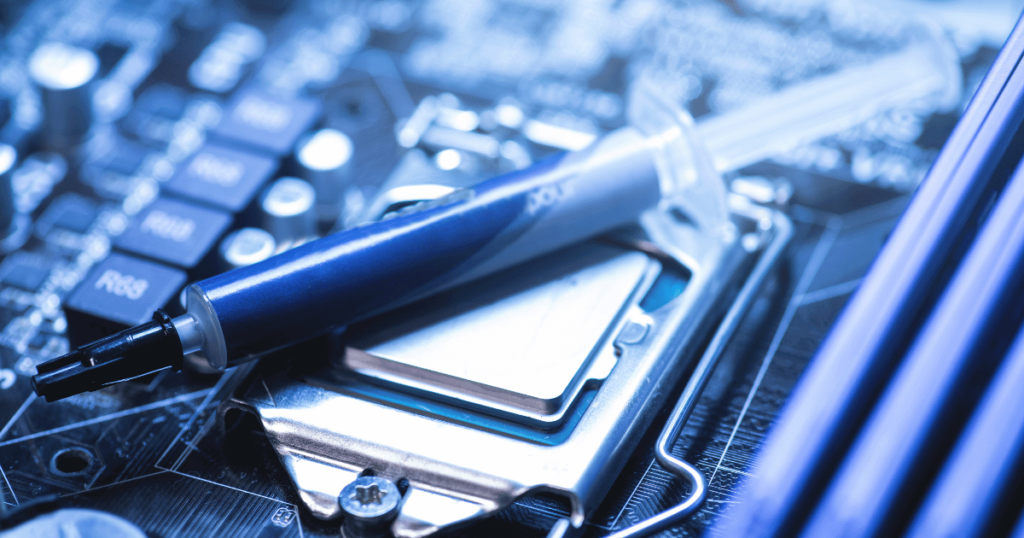
Now to the most important question: which one should you use? Despite all the cons that come with thermal paste, it remains the best option. It might be messier and require cleaning, but remember, this isn’t a frequent task. You don’t need to reapply thermal paste monthly, or even yearly.
So, the few minutes spent cleaning and applying aren’t significant when considering the temperature benefits. Also, the cleaning isn’t time-consuming or difficult to do. In fact, you can remove thermal paste without even using isopropyl alcohol.
Therefore, unless you’re frequently benchmarking and tired of dealing with applying & removing the paste, the thermal paste should be your go-to option. Its benefits outweigh the minor inconvenience of the application.
Frequently Asked Questions
How long do thermal pads last?
Thermal pads typically last between 5 to 6 years, offering a fairly long lifespan before needing replacement.
Is a thinner thermal pad better?
The ideal thickness for thermal pads ranges between 0.5mm to 1.5mm. This range strikes a balance between sufficient coverage for effective heat transfer and not being overly thick, which could hinder thermal conductivity.
Conclusion
We hope this article has given you a clear idea of thermal paste and thermal pads. Now that you’re equipped with this knowledge, we’d love to hear from you.
Feel free to drop a comment below sharing your opinions, and any questions you might have, or let us know which cooling solution you decided to go with.
We're an affiliate
We hope you love the products we recommend! Just so you know, gameraround.com is a participant in the Amazon Services LLC Associates Program, an affiliate advertising program designed to provide a means for sites to earn advertising fees by linking to Amazon.com.