You have just bought a new AIO cooler for your PC, hoping to enjoy better performance and lower temperatures. You install it carefully, following the instructions and watching the tutorials.
But when you turn on your PC and launch your favorite game, you notice that your CPU is overheating, your fans are roaring, and your game is lagging. What is going on? Why is your AIO cooler not cooling your CPU?
In this article, we will dig into this exact problem sharing with you the potential causes behind it and what you can do about it. Without further ado, let’s get started!
Sticker on the Cold Plate

One of the most common mistakes that people make when installing an AIO cooler is forgetting to remove the sticker on the cold plate. This might sound obvious, but you would be surprised how many people overlook this simple step.
If you forget to take off the sticker, your AIO will not be able to cool your CPU, and you will end up with high temperatures, and thus, system instability.
Therefore, if you have just installed the AIO and are facing cooling issues, it is best to double-check your cooler to ensure you have removed the sticker from the cold plate. While at it, you might as well apply a fresh layer of thermal paste on the CPU.
Related: How to Clean Thermal Paste Off CPU Without Alcohol
Air Bubbles on the Water Block
But what if your AIO cooler was working just fine and suddenly it’s not cooling your CPU like it used to? The culprit could be air bubbles in the water block. These bubbles can disrupt the flow of coolant, much like how air pockets in a drinking straw make it hard to sip a drink.
The presence of air bubbles often reveals itself through signs like rattling or bubbling noises. These sounds indicate that the liquid isn’t flowing smoothly.
To fix this, you can try tilting your PC to about a 45-degree angle. This helps move the bubbles away from your water block. Additionally, we recommend running the pump at 100% speed to push the air bubbles out of the water block.
Internal Clogging in the AIO Cooler
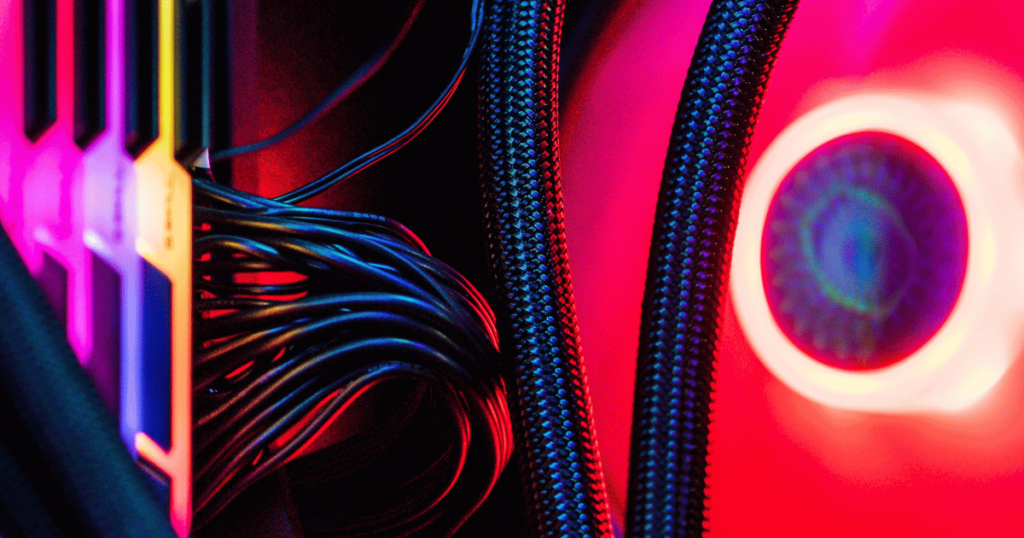
Internal clogging is another potential reason why your AIO cooler may not be cooling your CPU. This issue has been observed in the Lian Li Galahad AIO series, where soldering flux residue mixed with the coolant and hindered the fluid flow, much like a blockage in a water pipe. This issue has resulted in significant cooling performance drops, characterized by elevated CPU temperatures, even during idle usage.
To diagnose and check if clogging is the cause of your AIO’s poor cooling performance, you can inspect the pump and the fans. If the pump is vibrating, and the fans are spinning, but the CPU temperatures are still unusually high, it implies that the cooler might be clogged assuming that it’s properly mounted.
The AIO Pump has Failed
The last and probably the worst possible reason why your AIO cooler is not cooling your CPU is that the pump has died. This is every AIO owner’s nightmare, as it means that the liquid is not circulating in the loop and the heat is not being dissipated from the CPU.
There are several ways to check if the pump is dead. One is to monitor the pump speed in the BIOS or using software like HWMonitor. If the pump speed is zero or very low, then the pump is likely dead.
Another is to feel the temperature of the tubes. If both tubes are hot, then the pump is not working. A third way is to feel the pump or the tubes for any vibration or movement. If there is none, then the pump is not working.
Conclusion
We hope that this article has helped you figure out the reason behind your AIO cooler not cooling your CPU.
If you have any questions, feedback, or suggestions, please feel free to drop a comment below. We would love to hear from you and learn about your experience with AIO coolers.
We're an affiliate
We hope you love the products we recommend! Just so you know, gameraround.com is a participant in the Amazon Services LLC Associates Program, an affiliate advertising program designed to provide a means for sites to earn advertising fees by linking to Amazon.com.

