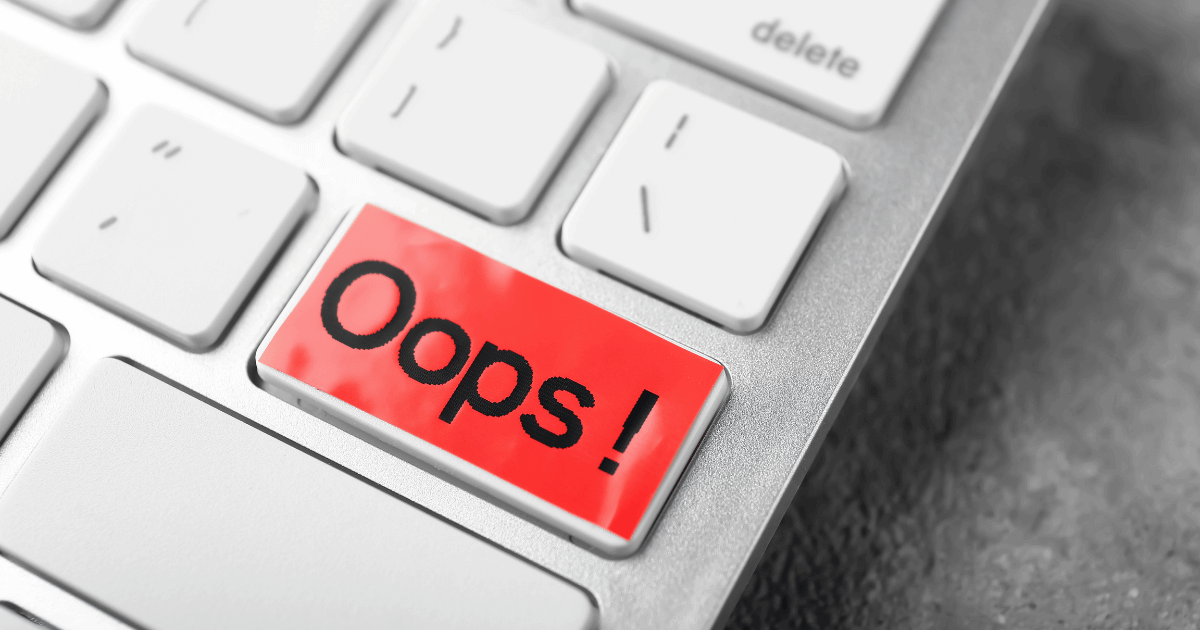When you sit down to type out an email or work on a document, the last thing you expect is for your keyboard to take on a life of its own. Yet, for some, this perplexing scenario is a reality, with their keyboard inexplicably typing random letters.
This article delves into the mysterious world of keyboards behaving oddly, exploring various reasons why this may happen.
So, without further ado, let’s get started!
Key Takeaways:
- Physical wear and tear, such as degraded key mechanisms or visible damage, can cause keyboards to malfunction.
- Liquid damage and outdated or corrupted drivers are significant factors leading to erratic keyboard behavior.
- Wireless keyboards may face unique challenges, like interference from other devices and USB 3.0 disruptions.
- Connection issues with USB ports and cables can result in keyboards typing random characters or failing to work properly.
- Viruses affecting keyboard functionality are rare but can contribute to the issue of random letter typing.
Common Causes of Keyboard Malfunctions
Hardware Malfunction
Physical Damage, Wear and Tear
Keyboards, like all physical devices, are subject to wear and tear over time. Consistent use can lead to the degradation of key mechanisms, resulting in unresponsive or stuck keys.
In more severe cases, keys may start to register presses incorrectly, causing them to type random characters or not work at all.
Signs of physical damage can include visibly broken keys, an uneven keyboard surface, or keys that feel different when pressed compared to others.
Impact of Spilled Liquids

Another common yet often overlooked cause of keyboard malfunction is liquid damage.
Spilling liquids onto a keyboard can lead to short circuits or residual stickiness, affecting the keyboard’s functionality. The extent of the damage depends on the type of liquid and the amount spilled.
While some keyboards may recover after drying out, others might suffer permanent damage, especially if the liquid has corrosive properties or seeps deep into the circuitry.
Driver Issues
Outdated Keyboard Drivers

Outdated drivers can negatively impact the performance and stability of a computer system, including keyboard operations. As operating systems receive updates and upgrades, corresponding drivers need to be updated to maintain compatibility.
Failing to update drivers can result in a variety of computer functionality issues, including malfunctioning devices like keyboards.
That’s because outdated drivers might not communicate effectively with the updated operating system, causing the keyboard to behave erratically.
Corrupted Keyboard Drivers
Driver corruption is also another factor that can lead to keyboards typing random characters. This corruption can occur due to various reasons, including system conflicts, software crashes, or improper installation of drivers.
When keyboard drivers are corrupted, they may not function as intended, leading to abnormal keyboard behavior, such as typing unintended characters
Wireless Interference

Wireless keyboards, unlike their wired counterparts, are susceptible to a unique set of issues primarily stemming from interference. Several factors can contribute to this interference, impacting the keyboard’s performance:
- Interference from Other Wireless Devices: Wireless keyboards can experience interference from a variety of other wireless devices. This includes but is not limited to Wi-Fi routers, Bluetooth devices, and even other wireless keyboards or mice operating in close proximity.
- USB 3.0 Device Disruption: Surprisingly, USB 3.0 devices, which are common in modern computing setups, can disrupt the connection of wireless keyboards. This is due to the frequencies used by these devices, which can overlap with those of wireless keyboards.
- Reconnection Issues: Sometimes, the problem is as simple as the keyboard needing to re-establish its connection to its receiver. This can occur due to a variety of reasons, such as the keyboard being moved too far from the receiver or the receiver being obstructed.
In each of these cases, the result can be a wireless keyboard that types random letters or behaves unpredictably.
USB/Connection Problems

Another problem that can cause your keyboard to malfunction is due to a loose or faulty USB connection. This can happen for several reasons, such as a loose connection, a damaged cable, or a malfunctioning USB port.
These issues can lead to intermittent connectivity, causing the keyboard to disconnect and reconnect randomly, or fail to transmit keystrokes accurately.
Virus or Malware
While keyboards lack their own ROM or data storage and thus cannot be directly infected by a virus, they can exhibit malfunctions due to certain computer viruses. These viruses, albeit rare, are considered malicious because they disrupt keyboard functions without providing any clear advantage to the virus creator.
Most common viruses, like Trojans, aim for monetary profit through data theft, whereas viruses impacting keyboard operations are less common, as they do not typically result in direct benefits for their creators.
This rarity makes such viruses less of a concern, but when they occur, they can cause issues like random letter typing.
Conclusion
I hope this exploration into the common issue of keyboard typing random letters has been enlightening.
If there are particular aspects of this issue you’d like to delve deeper into or specific problems you’re encountering, please don’t hesitate to drop a comment below.
We're an affiliate
We hope you love the products we recommend! Just so you know, gameraround.com is a participant in the Amazon Services LLC Associates Program, an affiliate advertising program designed to provide a means for sites to earn advertising fees by linking to Amazon.com.