Jumping into gaming with a keyboard and mouse can feel like learning a new instrument. At first, it’s all a bit awkward—where do your fingers go? Why does the mouse feel so sensitive? But with the right approach and gear, you’ll soon move from fumbling to fluent.
This guide is your shortcut to comfort and skill with the keyboard and mouse, turning them from tools to trusted allies in your gaming adventures.
Let’s get you geared up and ready to play with confidence!
Building Strong Keyboard Skills: Easy Steps to Success
Standard Preset Keys for Efficiency

Embrace the WASD keys as your central hub for in-game movement. Their placement is no accident; it’s the sweet spot for quick, responsive gameplay. With WASD, your hand rests in a natural, relaxed position, ready to hit the next key with lightning speed.
This isn’t just about following the crowd—it’s about optimal hand positioning that has stood the test of time in the gaming world.
Adopt WASD and watch as your on-screen actions start to mirror the swift, decisive movements of your own fingertips.
For more in-depth tips, check out our article on how to practice WASD movements.
Building Intuitive Control
Consistency in your key bindings is key to building muscle memory. Stick with the same settings to train your fingers to know the keyboard by heart. This way, when the pressure is on in-game, your hands move without a second thought.
To break the habit of looking at your keys, practice typing while keeping your eyes fixed on the screen. It’s a simple method, but effective. As you do this, your fingers will learn their way around, and those movements will become automatic during gameplay.
Integrating Keyboard Shortcuts into Daily Use

Keyboard shortcuts are your secret arsenal for both gaming and daily computer use. They save time and keep you efficient. For instance, ‘CTRL+C’ and ‘CTRL+V’ for copy-pasting are almost universal across operating systems. ‘ALT+TAB’ to switch between applications quickly is another one that’s invaluable for multitasking.
To weave these shortcuts into your muscle memory, start using them in your daily computer tasks. Challenge yourself to go mouse-free for common actions like opening new tabs (‘CTRL+T’ in most browsers) or searching (‘CTRL+F’). The more you use these shortcuts outside of gaming, the more natural they’ll feel when you’re in the middle of a match.
The payoff is significant. In gaming, every second counts, and if you can execute commands without even thinking, you’re one step ahead of the competition.
Plus, these shortcuts can streamline your workflow, making everyday tasks quicker and more efficient. It’s a win-win for your productivity and your gaming prowess.
Mastering the Mouse
The Ergonomics of Aiming: Elbow vs. Wrist

Aiming with your elbow as the pivot point can enhance your gaming experience by providing a broader range of stable movement. This technique, often used by professional gamers, can lead to improved precision and less strain on your wrist.
In contrast, wrist aiming gives you quick, short movements but can be less accurate over long distances and may contribute to repetitive strain injuries.
Finding Your Perfect Mouse Grip
Your grip style is pivotal for comfort and control. The palm grip is all about keeping your hand relaxed, the claw grip offers a mix of stability and agility, and the fingertip grip allows for maximum precision and quick movements.
To find your fit, consider your hand size, mouse shape, and comfort level. The right grip can significantly improve your reaction time and overall control.
Mouse Settings for Optimal Control
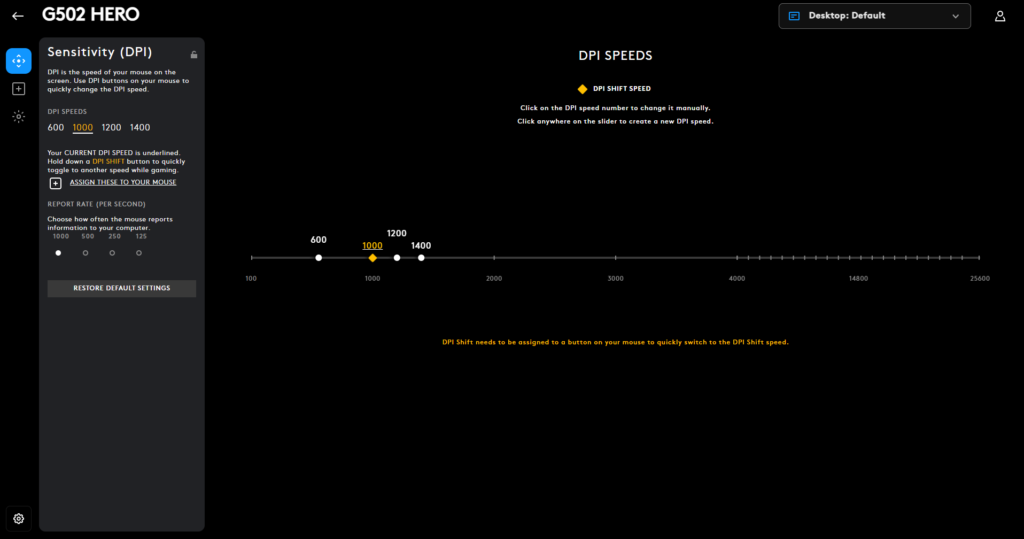
Tweaking your mouse settings can make a world of difference. Start by turning off mouse acceleration to maintain consistent movement. Then, adjust your DPI settings to find the sweet spot between speed and precision.
A lower DPI is great for accuracy, while a higher DPI suits fast-paced action. It’s about finding the balance that matches your play style.
Using an Aim Trainer to Hone Skills
Aim trainers are like the gym for your mouse skills. They provide various scenarios to practice and improve your aiming accuracy and speed. Programs like Aim Lab or Kovaak’s FPS Aim Trainer offer tailored exercises that can track your progress.
Set goals that challenge you slightly more than your current ability, and practice regularly to see measurable improvements in your in-game aiming.
Enhancing Your Gameplay
Starting with Slower Paced Games

Ease into the gaming world with slower-paced titles. These games are less about twitch reflexes and more about deliberate strategy and control, giving you the perfect opportunity to familiarize yourself with the keyboard and mouse setup. They help you build a solid foundation of skills in a low-pressure environment, preparing you for more fast-paced challenges ahead.
Keeping Settings Consistent Across Games
Consistency is your ally in gaming. Keeping control settings uniform across different games can drastically cut down on your adjustment time and help cement your muscle memory.
To manage and remember your preferred settings, use tools or software that track and apply your profiles to any game you play, ensuring a seamless transition every time you switch titles.
Equipment and Setup
Investing in Quality Equipment
Choosing the right gaming equipment is a pivotal step in your gaming journey. A budget keyboard and mouse might seem like a bargain, but it can cost you in-game with its lack of precision and responsiveness. I learned this the hard way.
My initial foray into gaming was marred by a cheap mouse that was as unpredictable as it was inaccurate. It wasn’t until I upgraded to a Logitech G502 that I truly felt in control. The difference was night and day.
In MMOs, the additional buttons were a game-changer, and in FPS games, the sensor’s accuracy was outstanding.
Optimal Keyboard and Mouse Positioning

Your setup is as crucial as your skills. The ideal positioning of your keyboard and mouse should facilitate a natural, relaxed posture. Your arms should be at a comfortable angle, with wrists slightly elevated to avoid strain.
Moreover, the mouse should be placed close enough to use without stretching, and the keyboard should be at a distance that allows your elbows to rest by your side.
Fine-tuning your setup to match your body’s proportions can lead to better posture, less discomfort, and improved in-game performance. Adjusting your chair height, desk space, and the position of your monitor all contribute to creating an optimal gaming environment.
Conclusion
And there you have it—a complete guide to becoming one with your mechanical keyboard and mouse. Remember, every pro gamer was once a beginner, and with patience and practice, you’ll find your groove.
We’d love to hear about your journey. How long did it take you to get comfortable with your setup? Did these strategies make a difference? Also, were you using controllers before transitioning to a keyboard and mouse? Feel free to share your stories in the comments below.
We're an affiliate
We hope you love the products we recommend! Just so you know, gameraround.com is a participant in the Amazon Services LLC Associates Program, an affiliate advertising program designed to provide a means for sites to earn advertising fees by linking to Amazon.com.

